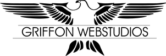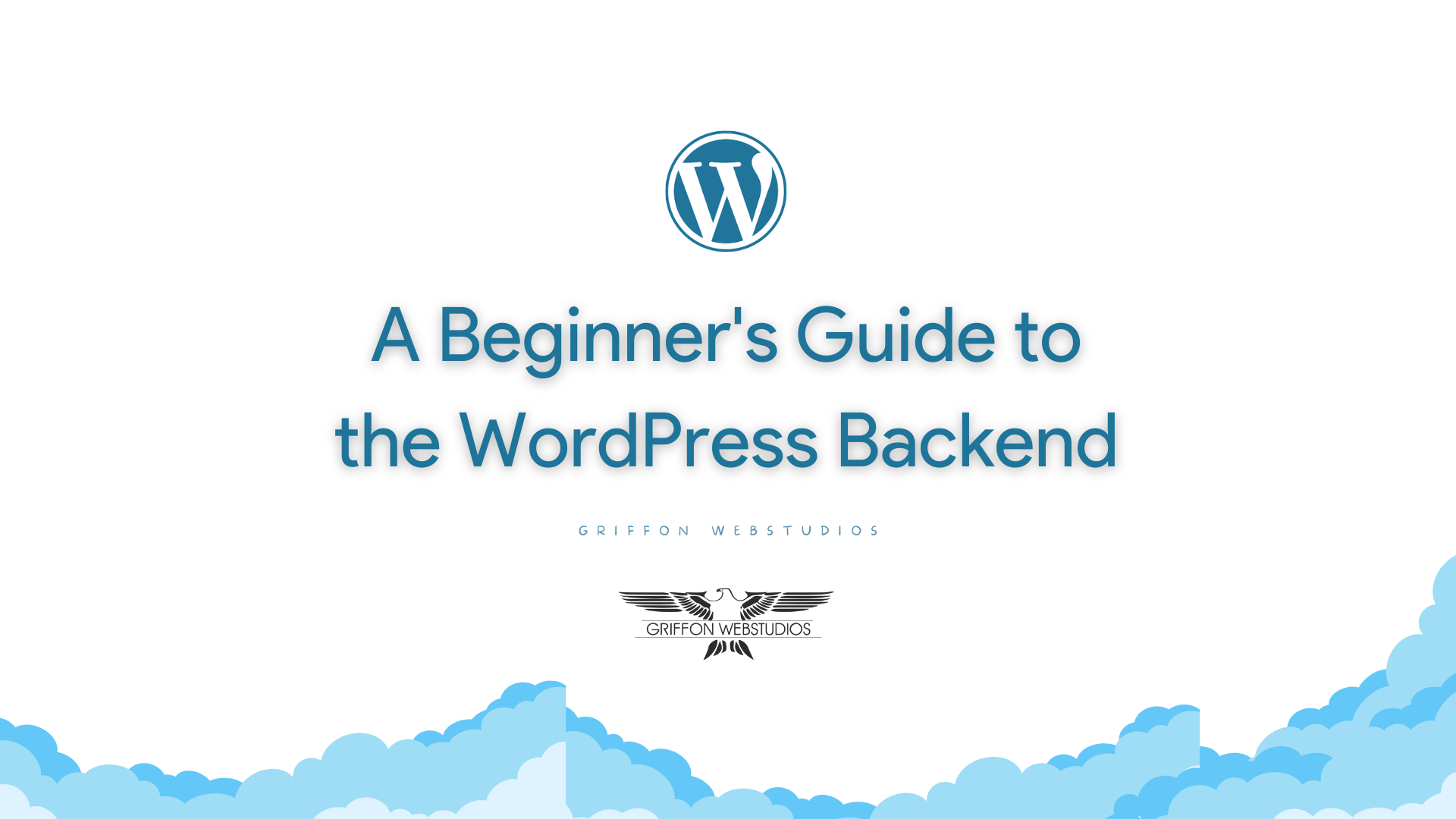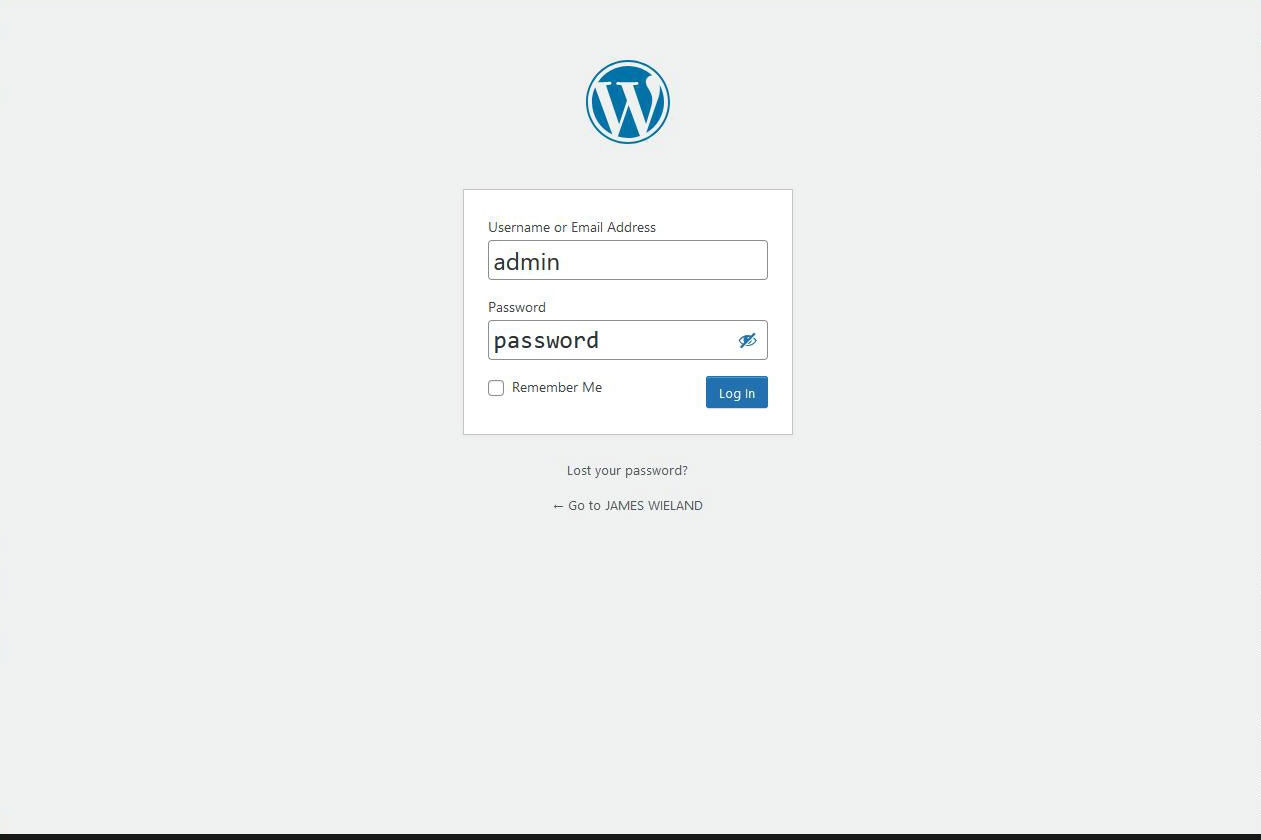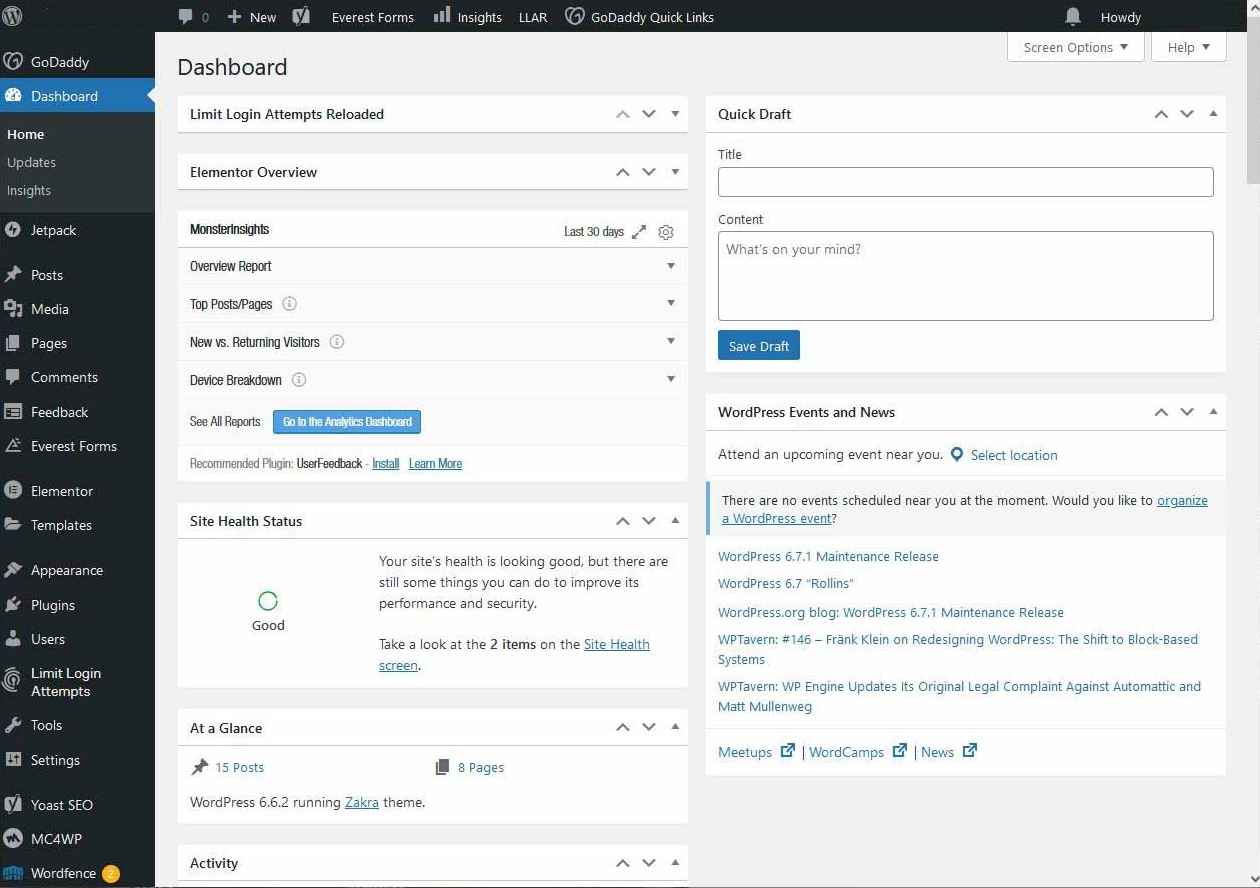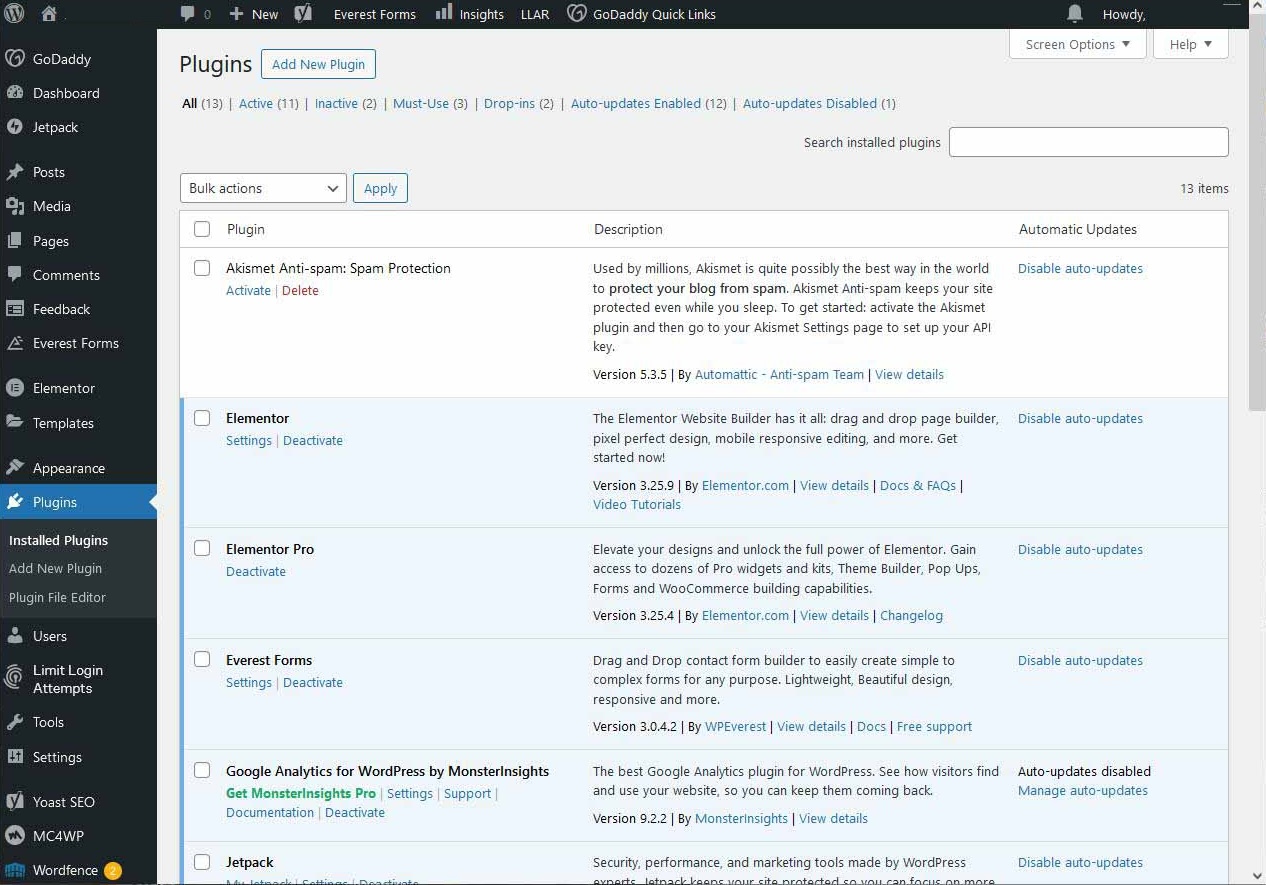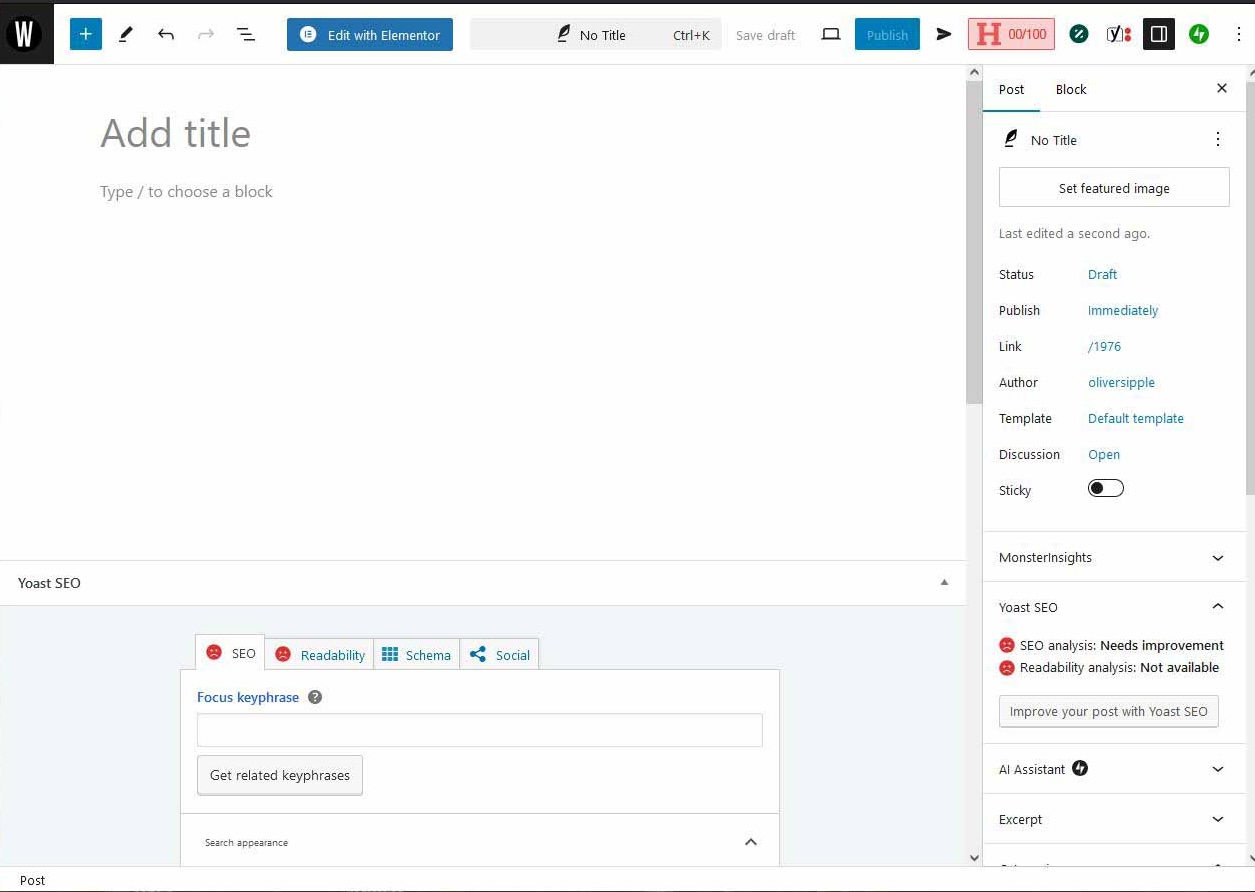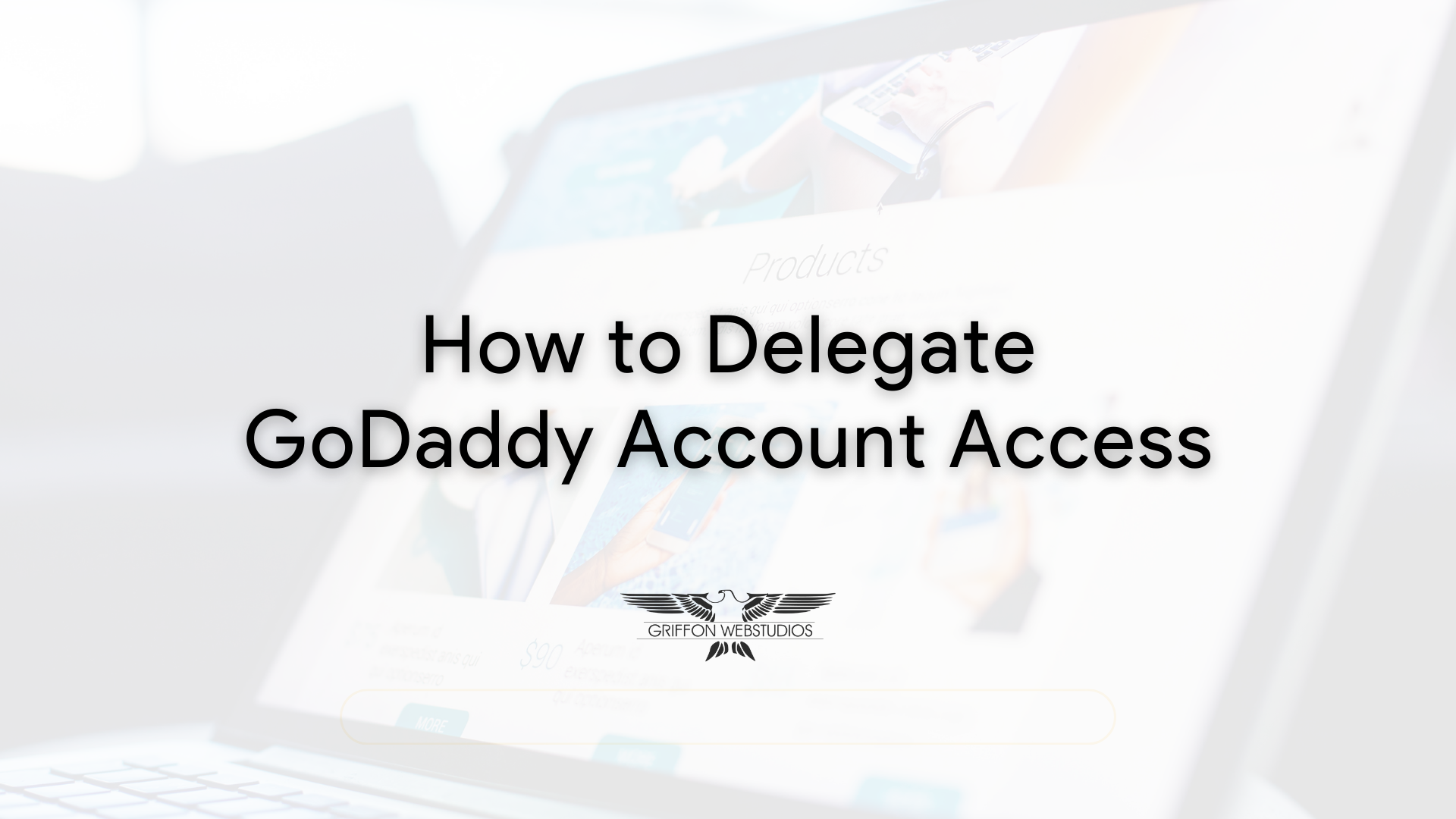The backend of WordPress refers to the “structural elements” you use to build a webpage, post a blog article, or include fun features through plugins. These are crucial to operating a streamlined and effective WordPress website. Here are some quick tips to help you navigate the system.
Step 1: Log into Your Dashboard
First, log into your dashboard through your host provider’s link or the admin web address. That is usually found at https://yourdomainname.com/wp-admin. You’ll need your username and password, which will take you to the intuitive menu of management tools.
Step 2: Explore Key Features
Start by getting to know your dashboard menu. You can find Posts where you create blog content, Pages for static information like a contact page, and the Appearance tab to personalize the theme and visual aesthetic.
Step 3: Manage Plugin & Settings
Plugins improve the functionality of your WordPress website. You use plugins to install, activate, or deactivate various tools. You can also visit the Settings tab to configure your website title, permalink structure, and general preferences.
Step 4: Create and Publish Content
Try using the Posts tab and click on “Add New” to create a new piece of content. You can use the block editor to make crafting this article simple and user-friendly when it goes live on your website.
Conclusion
Mastering WordPress takes a little trial and error, but with a bit of practice, you can be a professional with an expertly managed website that will boost traffic and engagement with your brand.