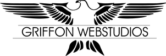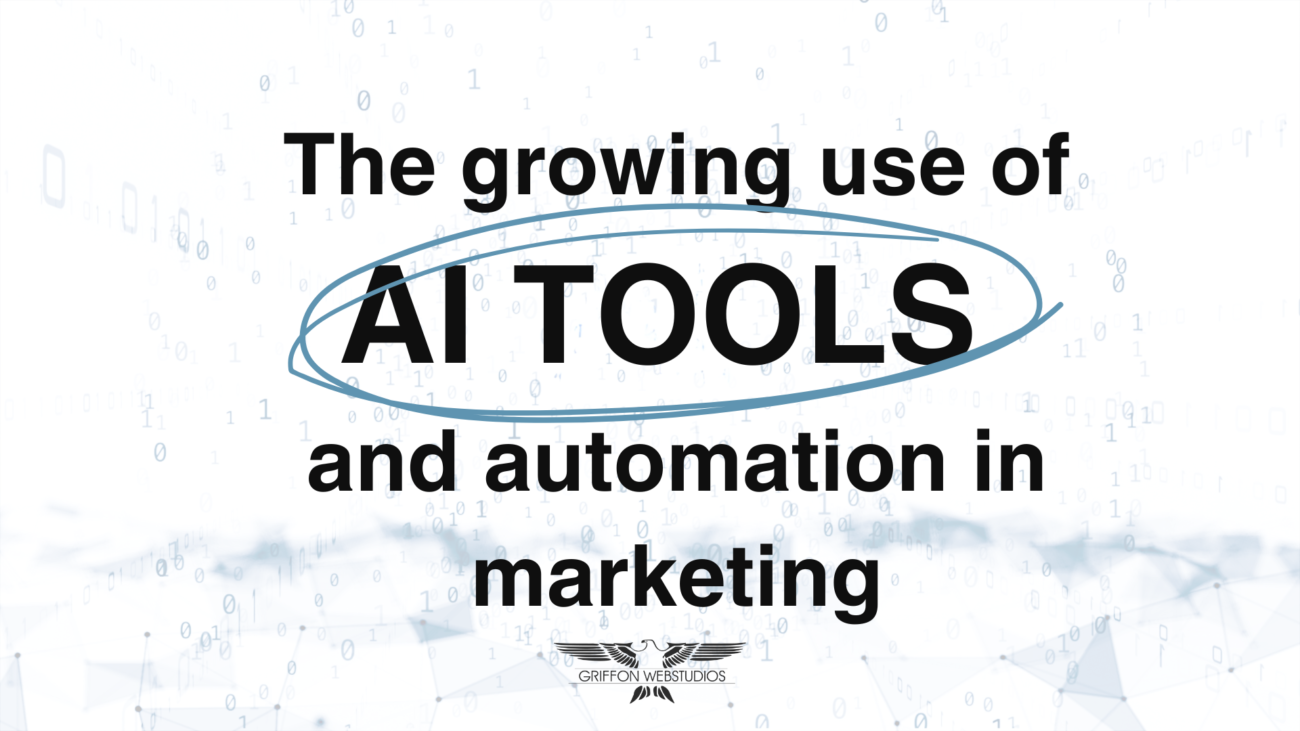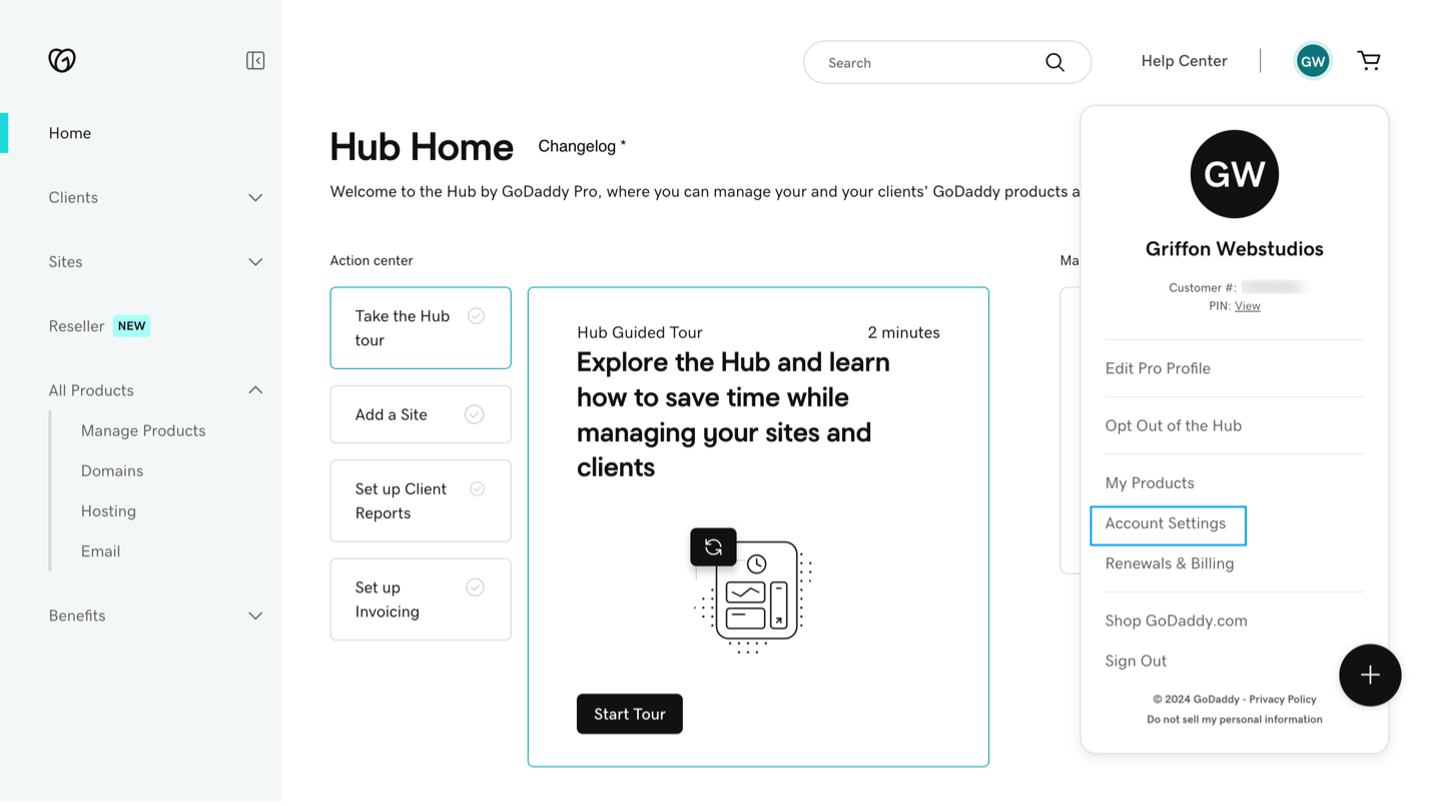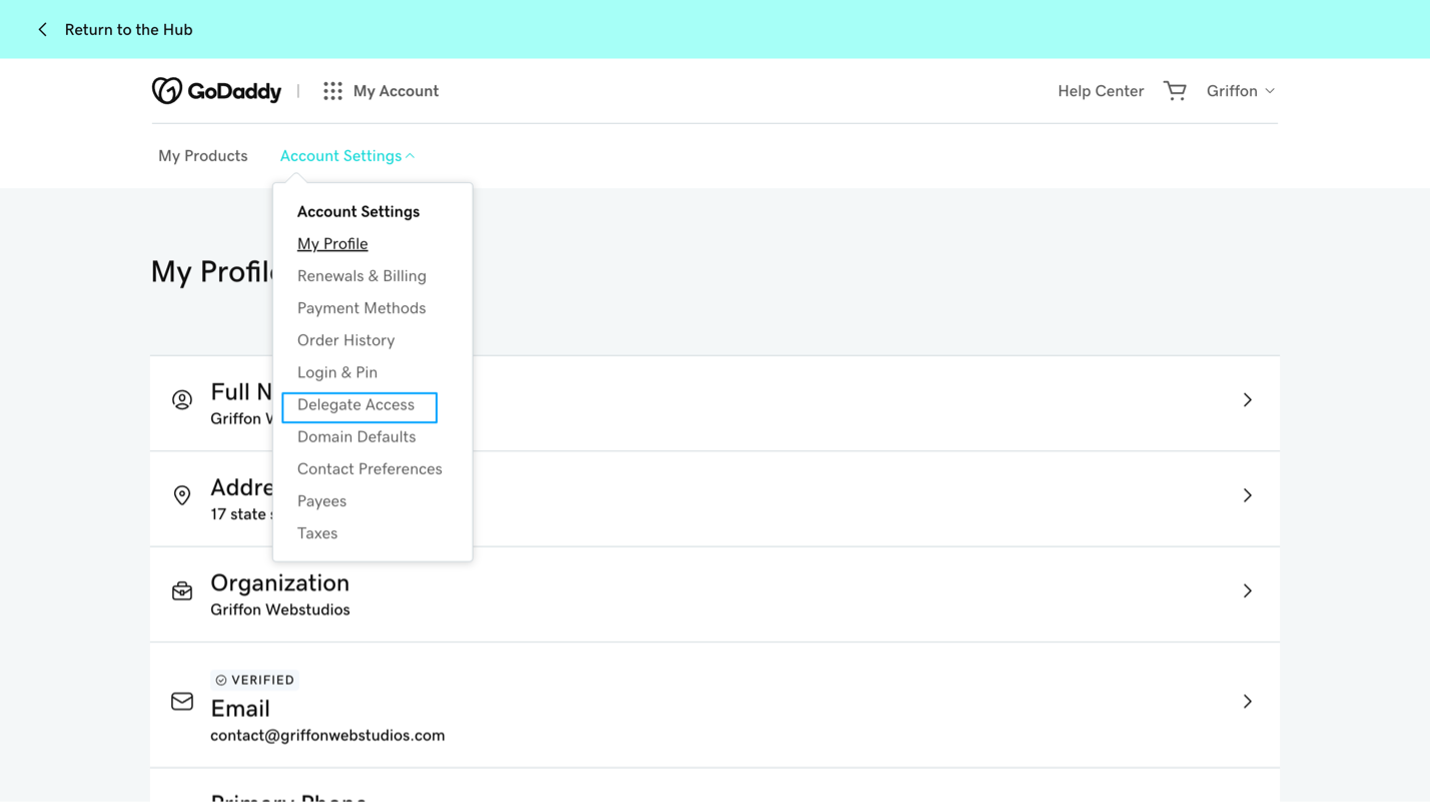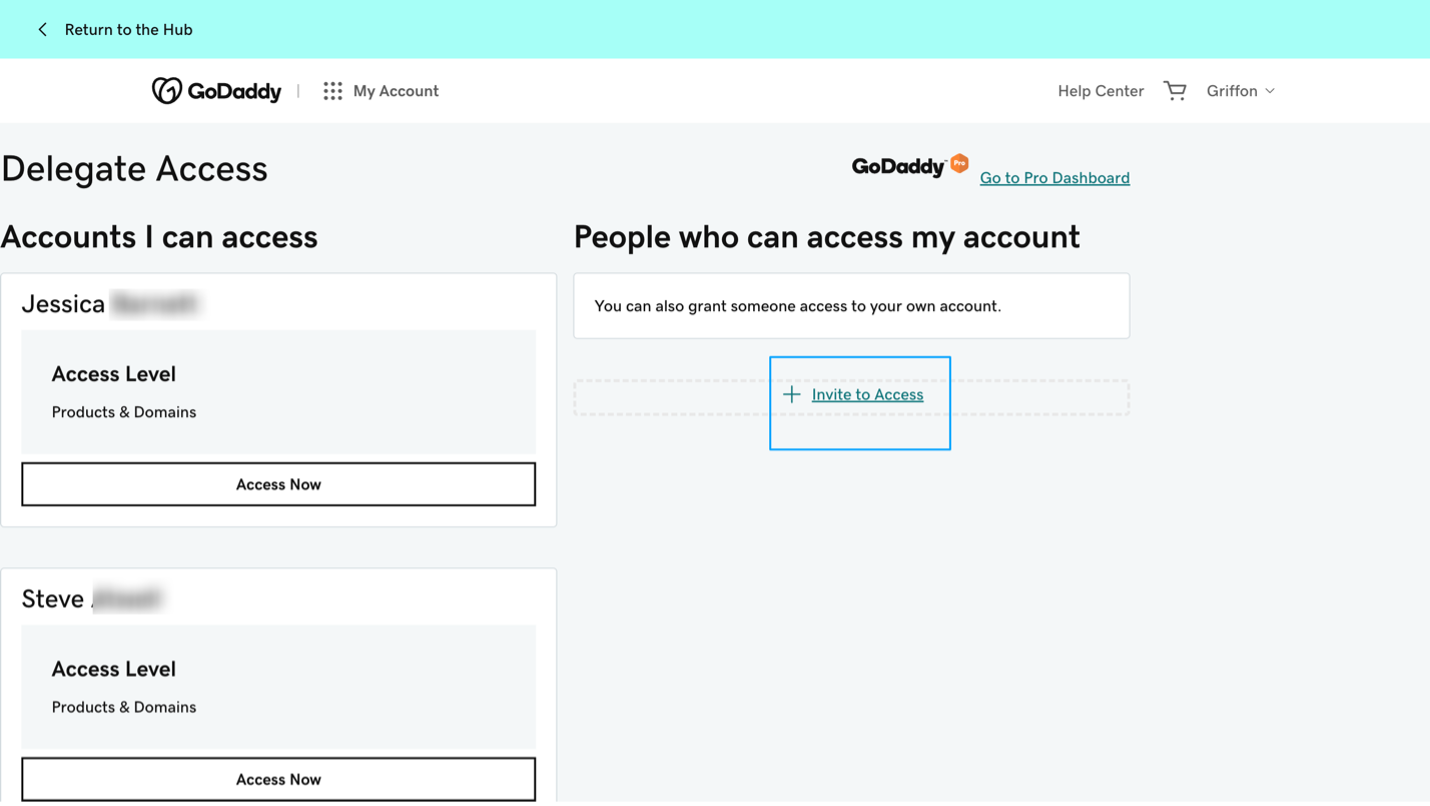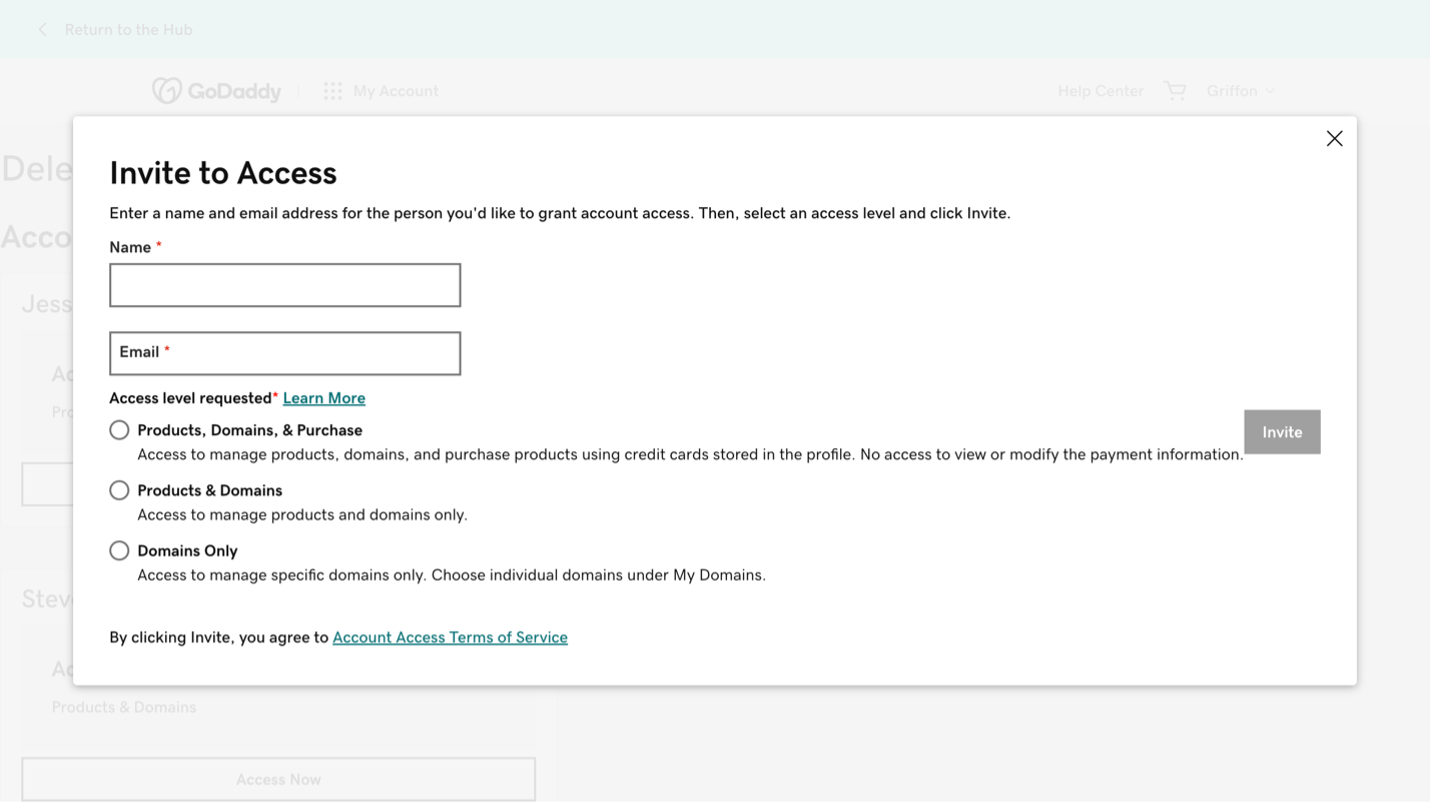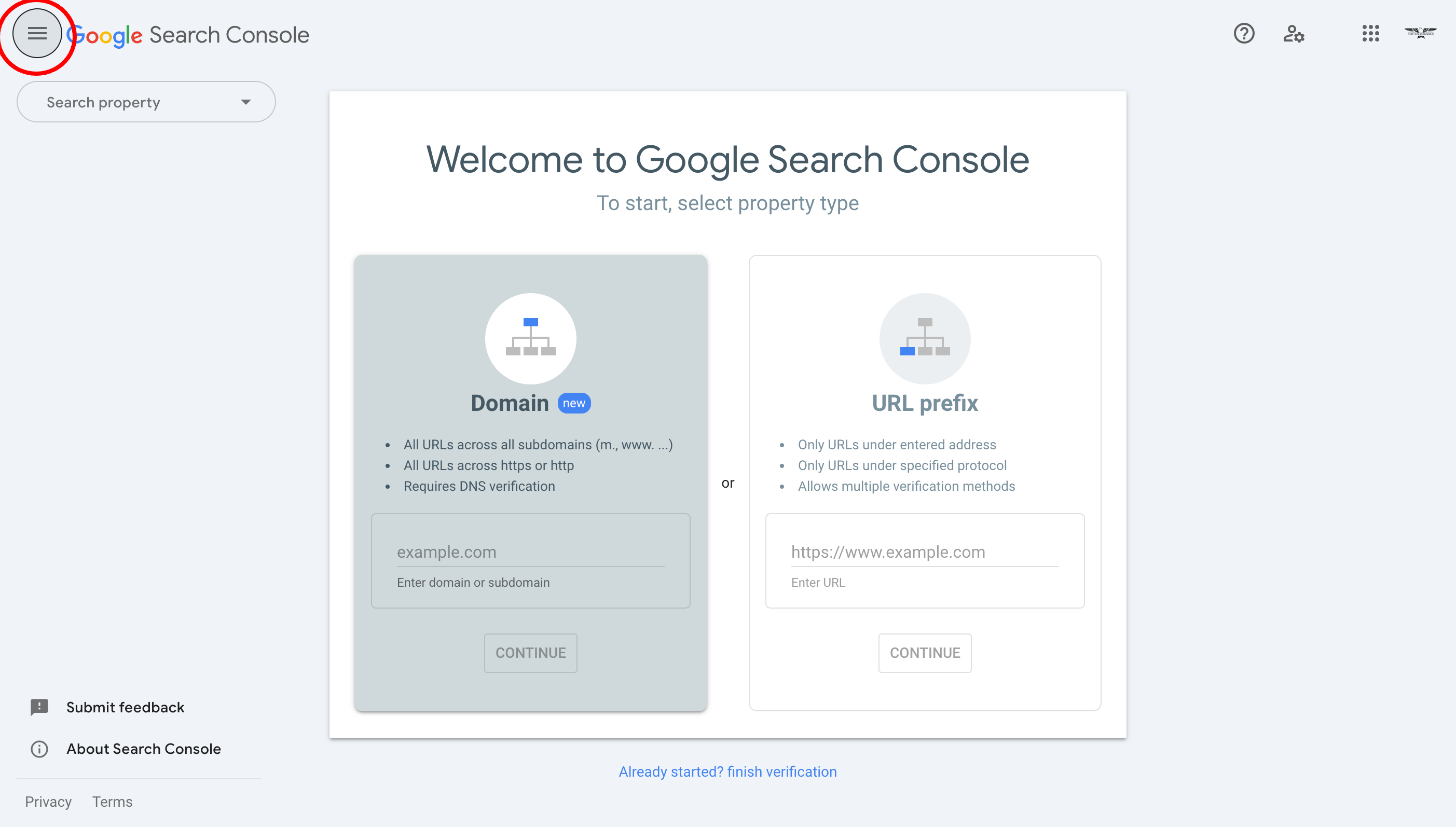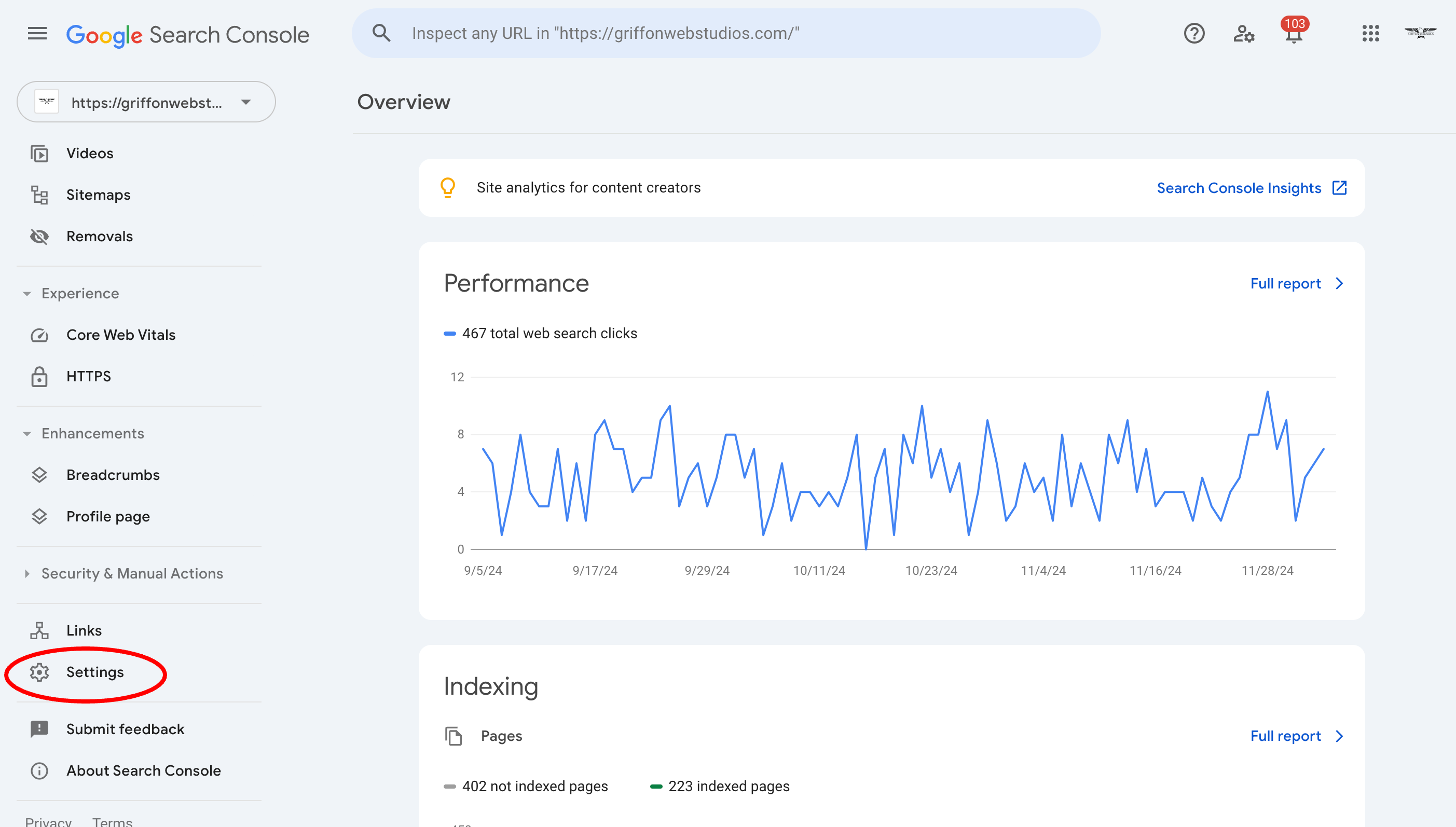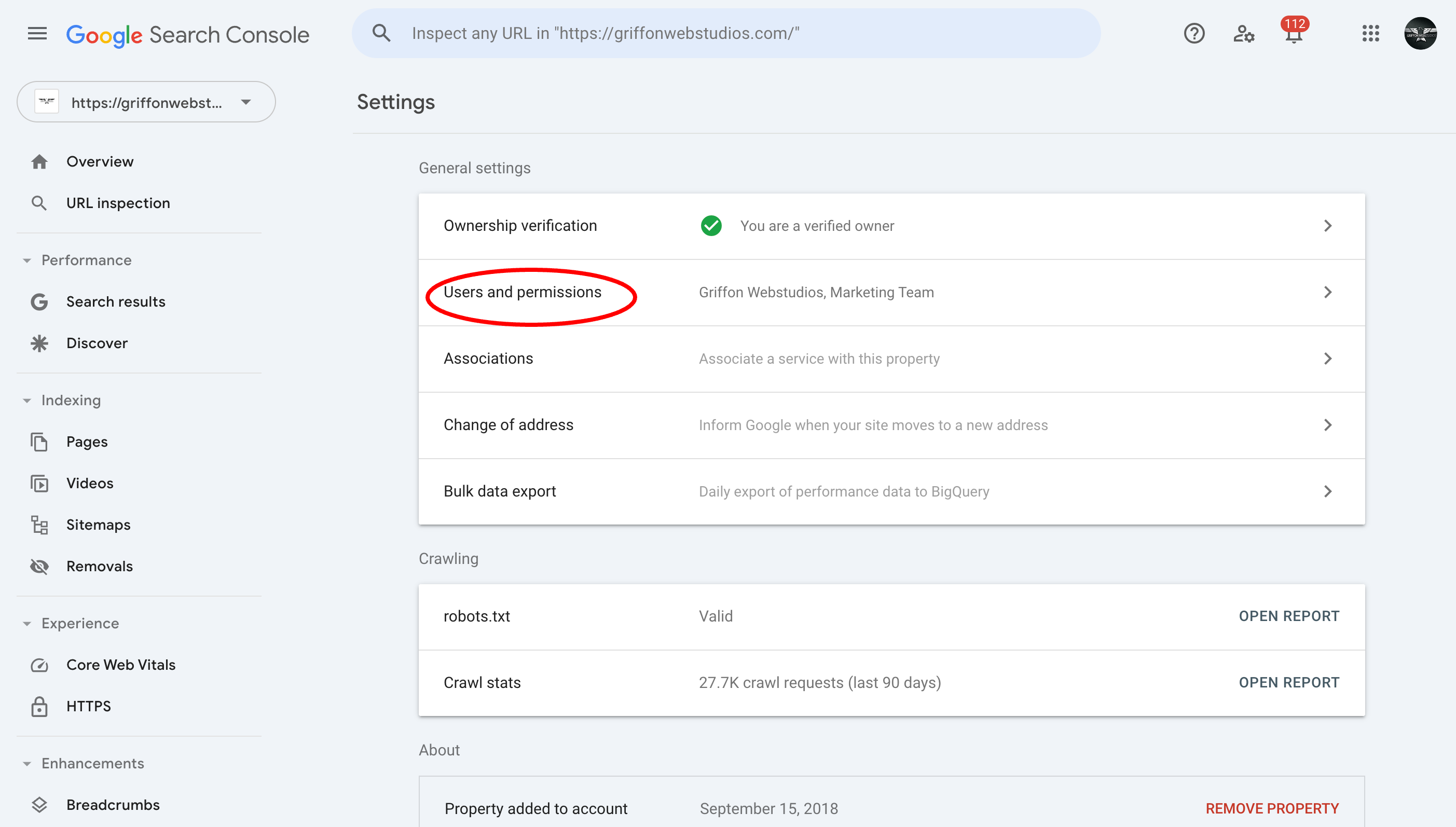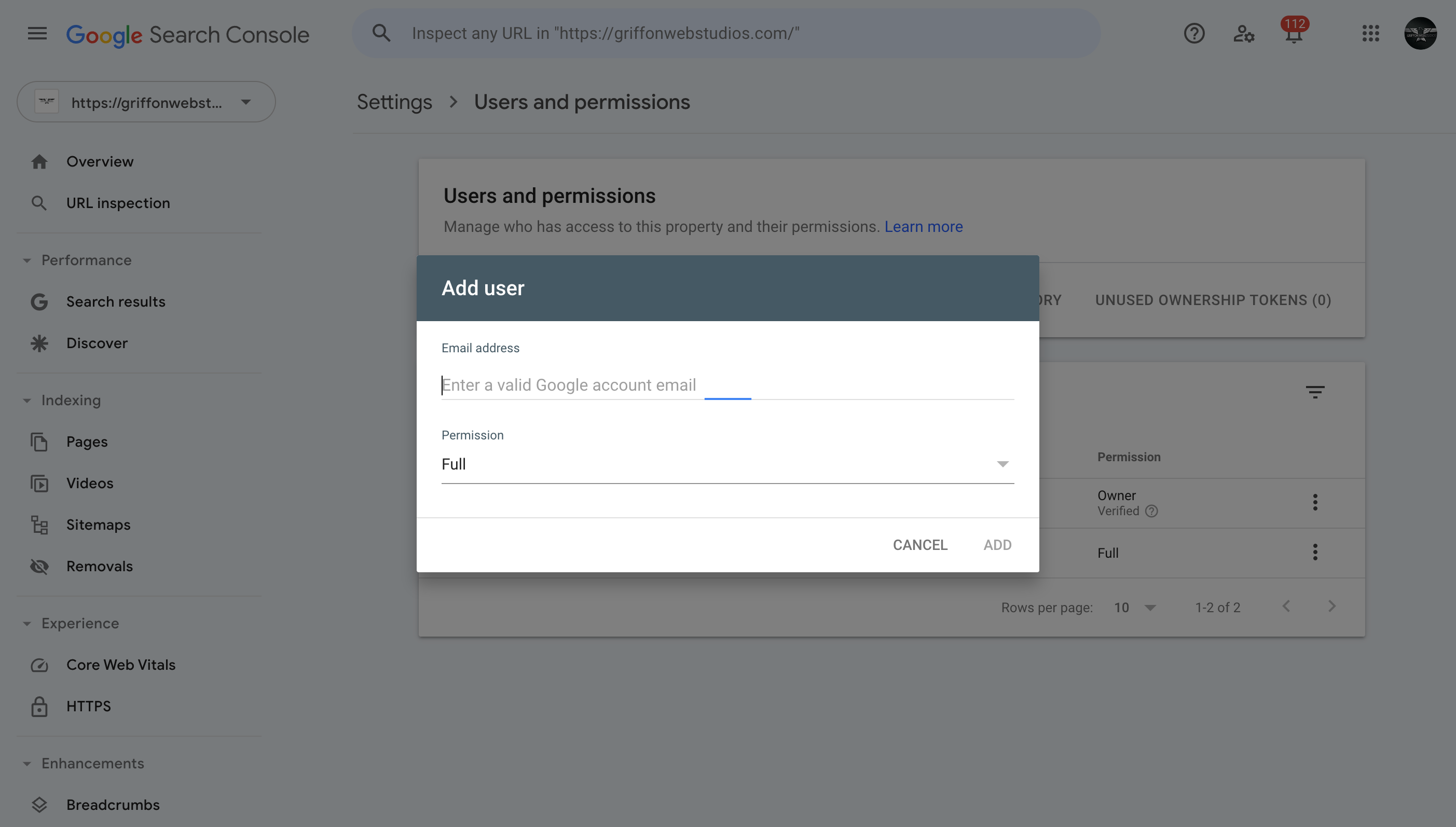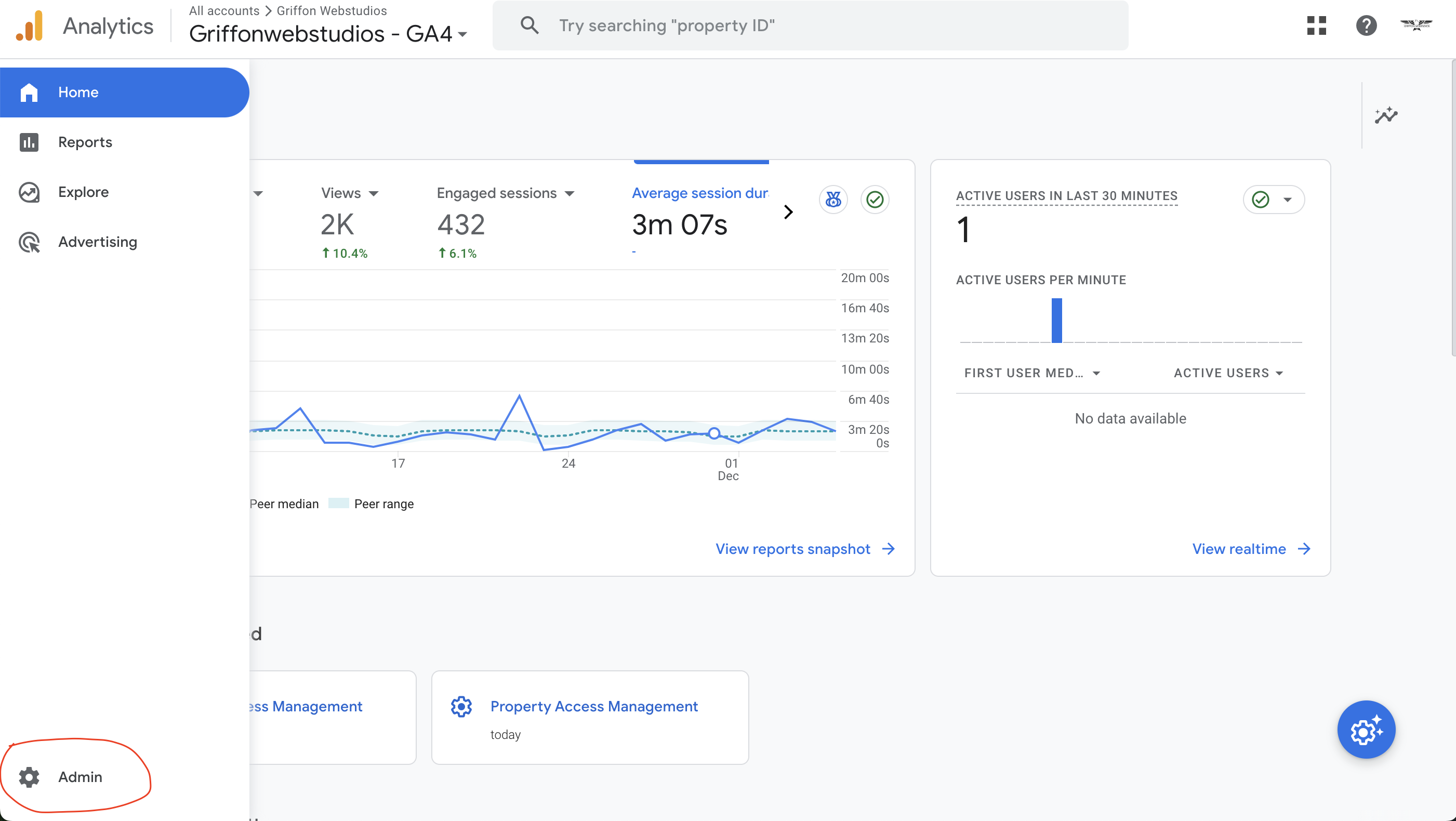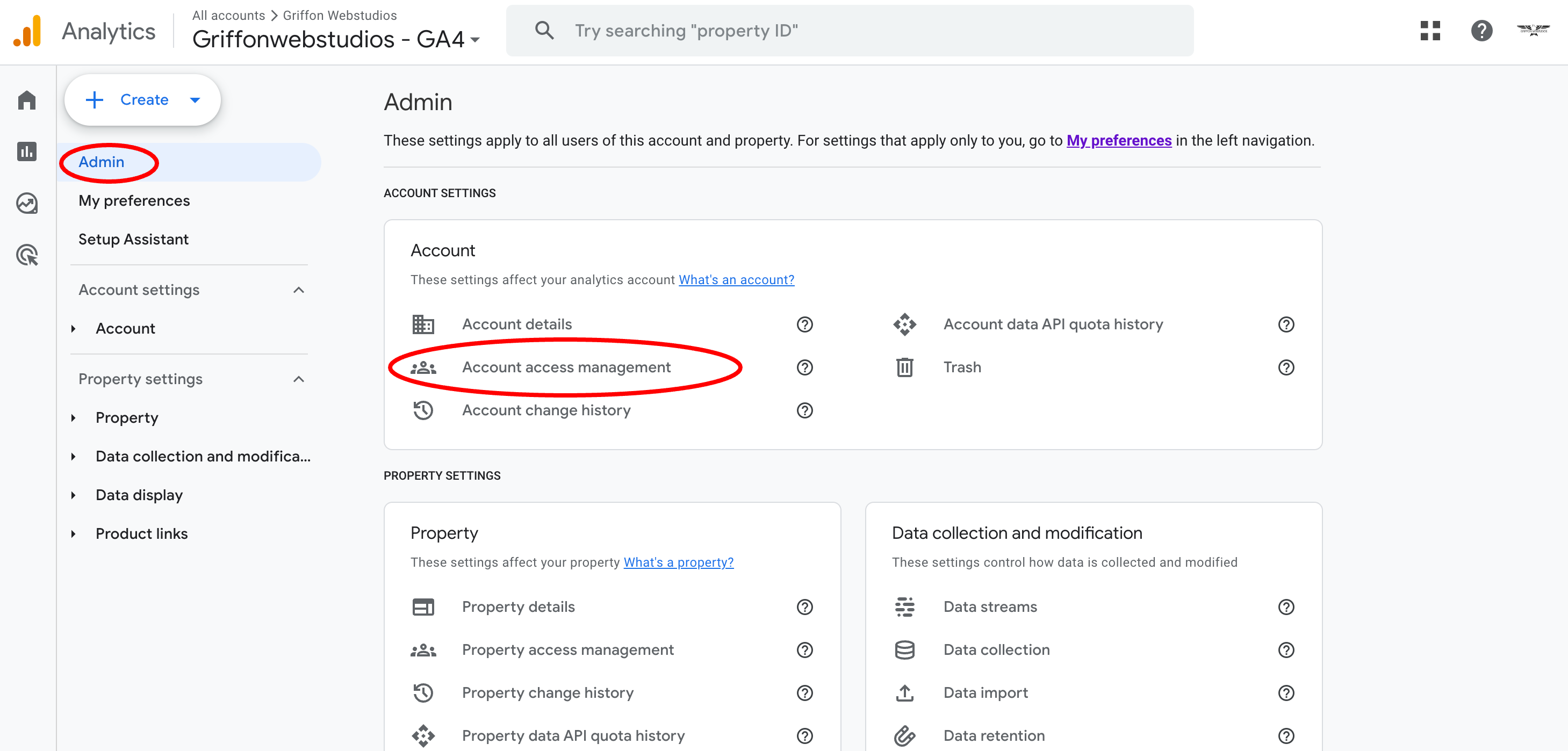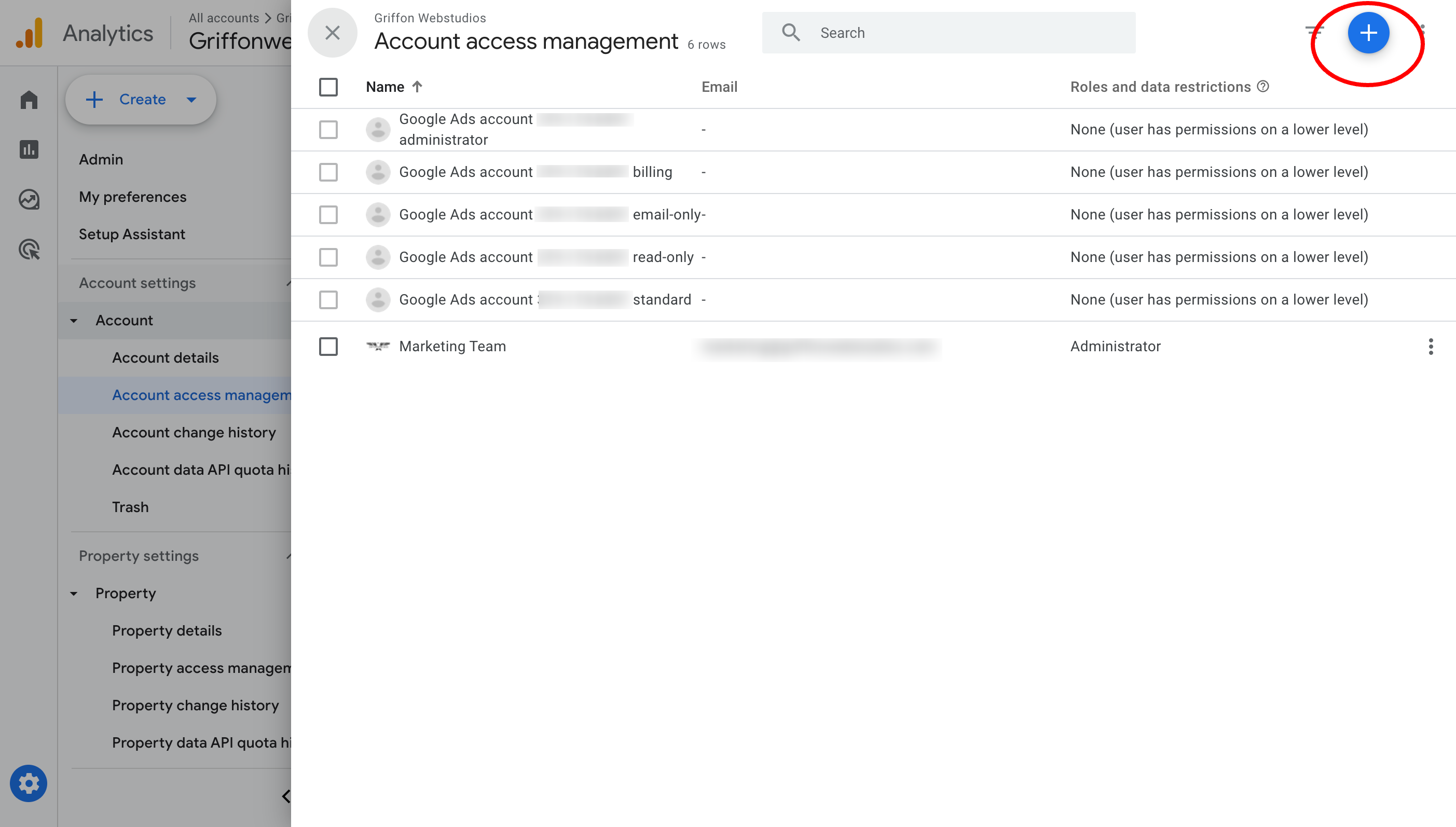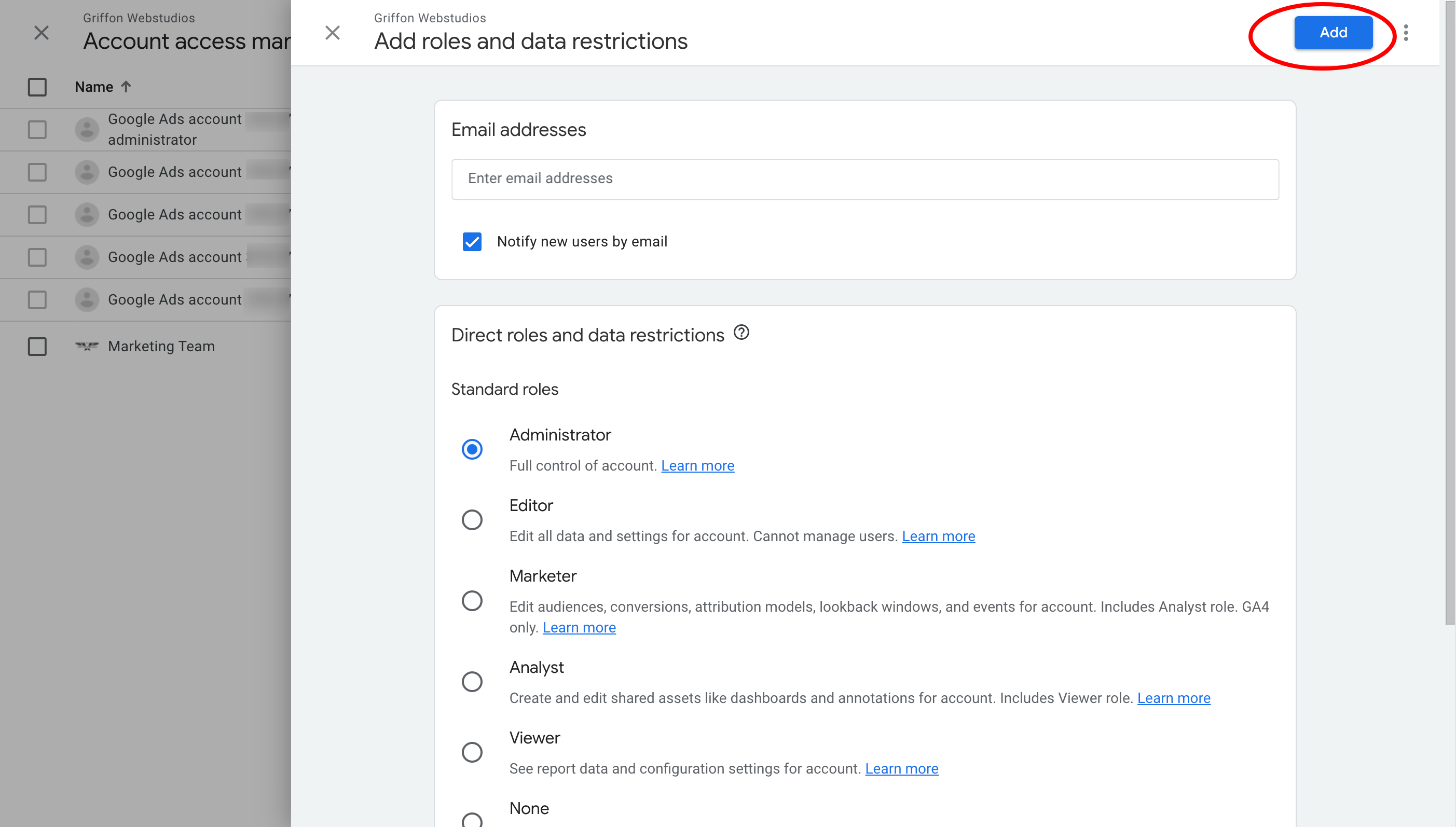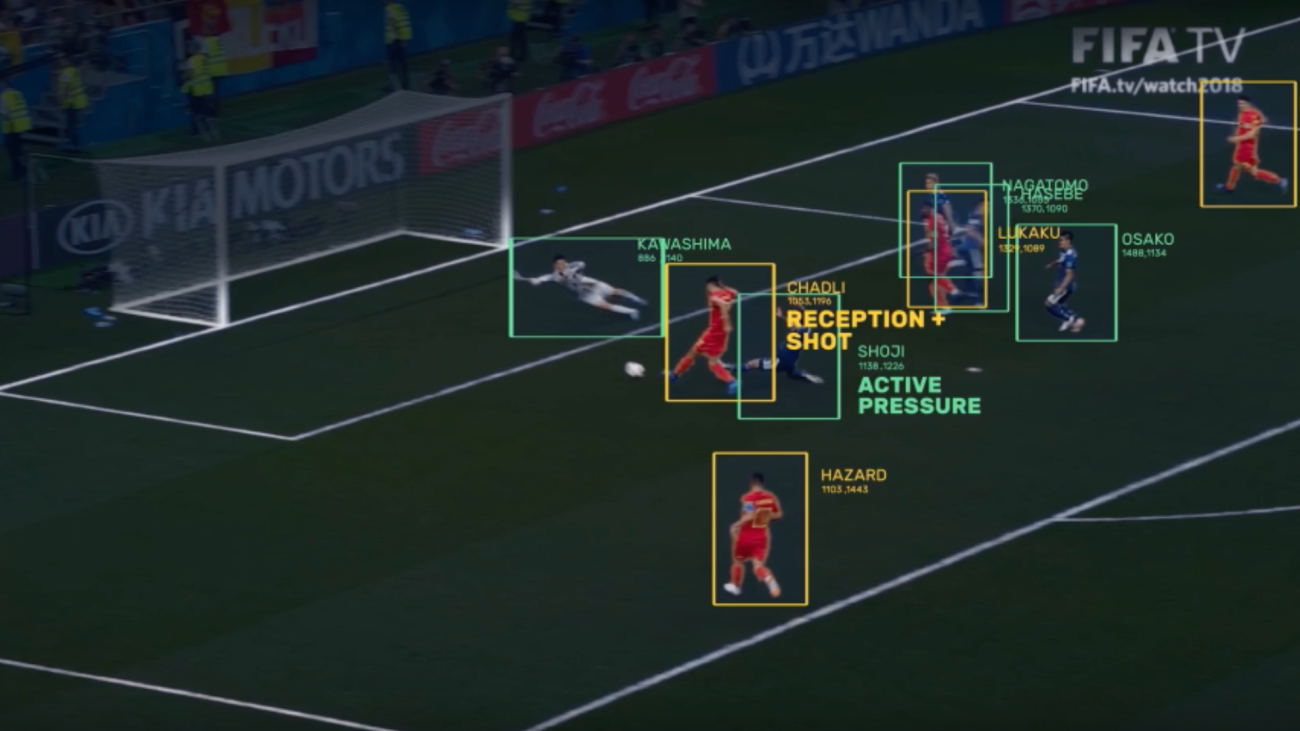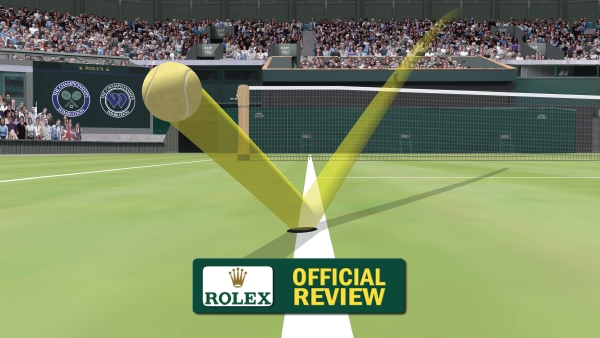Artificial intelligence is no longer just a thing of the future – it’s here and now. In sports, it’s already changing the way we play and watch the game. From the field to the sidelines to the living room, artificial intelligence, particularly computer vision, is transforming how sports are played, how they’re dissected, and even how they’re viewed. Computer vision is, in essence, what it sounds like; it’s when machines are able to make sense of images the way humans do, but faster and more accurately.
Let’s break down how the world of sports is being transformed, on and off the field.
1. Performance Analysis and Player Tracking
You might be wondering if there’s some way of fine-tuning those strategies or if there is some way a coach could predict what the future holds for a player still to come. The answer is data and lots of it. The use of computer vision AI underpins player tracking systems that capture live data on movement, speed, angles, and even the stamina of players on the field. This data allows coaches to make evidence-based decisions around team tactics or ways in which an individual player may be improved.
For example, Hawk-Eye in tennis, a computer vision system that tracks the path of the ball to an accuracy of within a few millimeters, provides valuable information about players’ performance. Similar systems are now used in football: FIFA’s VAR (Video Assistant Referee) system looks at multiple camera feeds to help officials make decisions about offsides, goals, etc. These systems correct human error and create data that coaches and analysts can use to figure out how to play the game better.
Real-Time Data: More Than Just Numbers
AI player-tracking is not just a set of numbers; it is a living portrait of what an individual player is doing on the pitch. An excellent example of this is the heatmap, a visual representation of where a player was located most during a match, available for every player on the pitch. This information can be used by coaches to better position players in order to take advantage of an opponent’s weaknesses or because they have been playing too far from their own goal.
Meanwhile, computer vision tools can measure sprint speed, shot accuracy, and stamina, among other attributes, so that coaches can provide tailored feedback to players on the areas that could be improved. It’s not simply about who can run the fastest, but who can do so in the most effective manner, at the right time, in the right direction, etc.
Enhanced Strategies for Teams
Nor does it just help the individual player: AI systems that can track formations and spot spaces in defenders’ lines are being utilized in team sports such as soccer. This gives teams such as Manchester City a leg-up in refining training routines and tactics to encompass a greater range of moves, making teams more versatile and more responsive to different styles of play. A coach can review video data with the input of AI insights to devise a plan based on the cold, hard facts instead of guesswork.
Computer vision is both the ideal assistant coach and a tool that sees things the human eye cannot. Some of the best minds in sports use these tools to gain a competitive advantage. Performance analysis is one of the most powerful applications for computer vision in sports.
2. Training and Injury Prevention
Besides game-day analytics, computer vision is also changing the way athletes train and stay healthy by monitoring how they move their bodies during training sessions and flagging swings in body mechanics that could lead to injury before they become serious problems. This is a major advancement in sports science, in which performance-boosting techniques are now quickly matched by the development of training aids that prevent injury.
Personalized Training Plans
A creative application of computer vision in sports is the ability to create individual training plans. By learning about how an athlete moves, stands, and the positions of her joints, AI can tailor exercises specifically to fix weak points and avoid loading injury-prone areas. These programs will change over time as the athlete improves and learns.
For instance, AI tools are now being used by basketball players to track their shot mechanics. The system observes their body posture, arm actions and release point, and provides instant feedback, improving the players’ shooting performance. In team sports such as football, AI systems track muscle fatigue, helping athletes manage their workload to avoid overtraining.
Injury Prevention: From Reactive to Proactive
Historically, injury management has been reactive; some athlete gets hurt, then the medical staff comes in to help. Injury prevention with AI is now, by contrast, largely proactive. Computer vision tools can detect movement patterns that might indicate overtraining or poor form. For example, with a sprinter’s gait, you can evaluate to see if they’re loading their right leg more than their left, which might indicate they’re starting to develop a strength imbalance, which could eventually lead to injury.
AI is also involved in monitoring how players are running during training and on the pitch: if it identifies a slight limp or a question of weight distribution between the two legs, that is picked up by the system and signaled to the coaching and medical teams so that they can try to prevent a serious injury.
Real-World Applications
Consider Catapult, a wearable technology and AI-based performance analytics company, used extensively in both rugby and soccer to track player physical output. The Catapult system, which monitors a player’s movement, velocity, and impact, can identify when the athlete might be at risk of injury after too much training or fatigue. For example, Leicester City Football Club has used precious time between matches to rotate their squad by analyzing player data, and as a result have stayed healthy during long, physically demanding seasons. (Source)
3. Referee Assistance and Decision Making
Referees, however skilled, are human and, as such, prone to error – especially in high-speed, high-stakes conditions such as those present in elite professional sports. Now, computer vision AI is helping to shrink the room for human error in officiating, and thereby securing better outcomes.
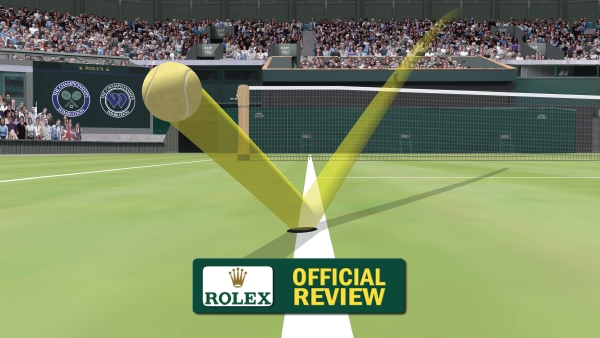
Automated Decision Making
One of the best-known examples of AI refereeing is goal-line technology used in soccer. Hawk-Eye cameras around the goal capture the ball from every angle, determining whether it has crossed the line to a millimeter. Once, these calls were left to the split-second judgment of the referee, which has seen its fair share of controversy. Now, thanks to the hard data of goal-line technology, referees can resolve disputed goals in an instant.
Consider, for example, the use of VAR – Video Assistant Referee – in football. VAR is used to review on-pitch decisions such as penalties, offsides and red cards, displaying footage in real-time to the referee to ensure they’re making the correct call. By having access to multiple camera angles and the ability to replay footage frame by frame, a VAR is able to provide the referee with the information they need to make the correct decisions.
Beyond Football
The use of AI in officiating doesn’t end with soccer. In basketball, systems such as Replay Center are used to allow referees to review certain plays in slow motion to determine if an out-of-bounds call, a foul or a basket interference are correct. In tennis, the use of computer vision for determining whether the ball is in or out – once determined by the dubious judgment of human officials – has become standard through computer-vision systems such as Hawk-Eye.

The consequences of these technologies are momentous. As AI assumes the stress of refereeing, the human referee can concentrate more on the rhythm of the game, safe in the knowledge that pivotal decisions can be verified by the most advanced technology. This leads to more equitable outcomes and less contention, allowing everyone to enjoy the game more.
4. Fan Engagement and Broadcast Enhancements
Not only is AI changing life for athletes and coaches, it’s also evolving fan experiences for the better. Visual analytics and augmented reality (AR) overlays developed with the help of AI make today’s sports broadcasts a lot more interactive and engaging than they had been in the past.
Real-Time Insights for Fans
Have you ever watched a live broadcast, and noticed the real-time statistics and graphical overlays next to the field of play? That’s computer vision AI at work. These systems can track the action in a game as it’s happening and give the viewer real-time information such as player speed, shot accuracy and game tactics. In an NFL broadcast, for instance, a fan can see just how fast a quarterback’s throw was, or how much running ground a receiver covered to make a catch.
These real‑time insights are not mere trivia. With access to the tactical reasoning underpinning a play, say and why a team chose a certain formation or how a defender responded to an offensive play, fans are no longer mere spectators. They are immersed, educated and willing to appreciate the strategic dimension of the game.
Augmented Reality and Beyond
AI has even made it possible to bring immersive AR technologies into sports broadcasts. Viewers could watch a soccer match with AR graphics that show a player the passing options they have available on the field. AR could also be used to create 3D replays that show plays from multiple perspectives, giving viewers a vantage point that no camera could otherwise offer.
Some of the most rudimentary AI-enhanced experiences have already found a home in the NBA and Premier League, where augmented reality is being used to immerse fans in a whole new, interactive dimension of the action. AR apps allow fans to hold their phones up to watch a live stream of player statistics appear on the screen as they watch the game in person from the stands.

The Rise of AI-Powered Analytics Shows
It doesn’t stop there. AI is also being used to generate analytics-driven TV shows and highlight reels that provide deeper insights into a game. Shows such as ESPN’s Sports Science explain the physics and biomechanics behind some of the best plays of the year, giving fans a peek into what actually causes outcomes on the field. This kind of AI-powered content is also especially appealing to data-driven fans who want a deeper dive into their favorite sports.
5. Future Trends and Ethical Concerns
Given all this, it’s easy to get carried away by where AI is heading in sports, yet equally important to ask where it crosses the line between fair and ethical. How far is too far in AI as it applies to sport? Where is the space for machine judgment, and where do we still need human insight and decision-making?
Enhanced Wearables and Real-Time Analytics
Over the next few years, we can expect these kinds of wearables, with AI-augmented sensory systems, to record every move an athlete makes, along with analytical feedback on strained muscles, depleted hydration, and loss of mental focus. Taken together with computer vision, these wearables will give athletes and coaches information about performance and health that was unimaginable just a generation ago.
Balancing AI with Human Judgment
One of the main concerns in this regard is the increasingly common use of AI to make decisions. Clearly, the use of AI for decision-making can help reduce human errors. But its use raises serious questions about fairness and accountability. Can AI systems remain unbiased in making decisions, or might they develop biases based on the data they are fed? In refereeing, a wrong call can change the course of a game altogether.

Player Privacy and Data Ownership
A third ethical quandary is privacy. Now that AI is capable of monitoring every move an athlete makes, who owns the data, and how should it be used? Can teams and leagues access everything from a player’s scores to their heart rate to the amount of pressure they apply when passing a basketball? That’s a lot of data, and it’s only going to grow as computer vision becomes even more sophisticated. Sports organizations will need to create clear guidelines on how to protect players’ privacy.
The Future Is Bright — and Complicated
No doubt, as computer vision AI continues to advance, it will bring more sophisticated analysis, smarter training routines and deeper fan engagement. The key is to use AI responsibly and develop it as a tool to supplement the human element of sport, not supplant it.