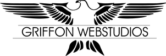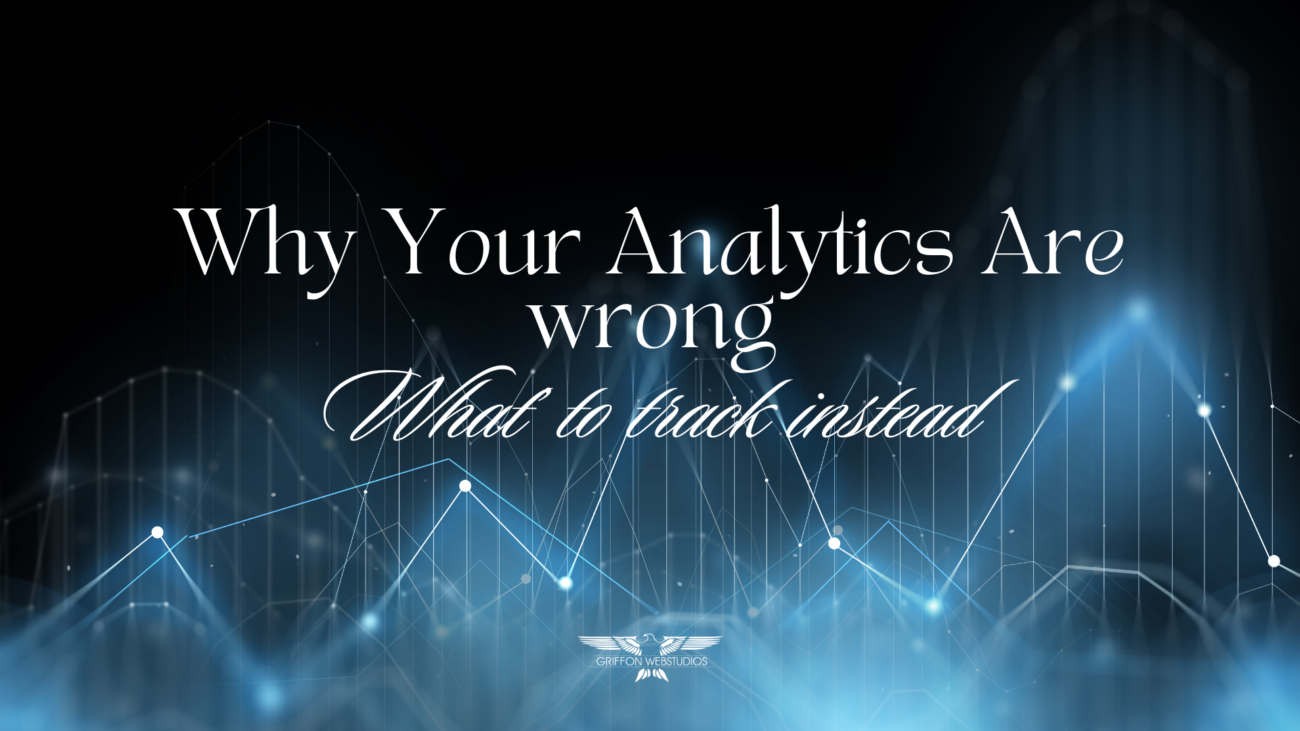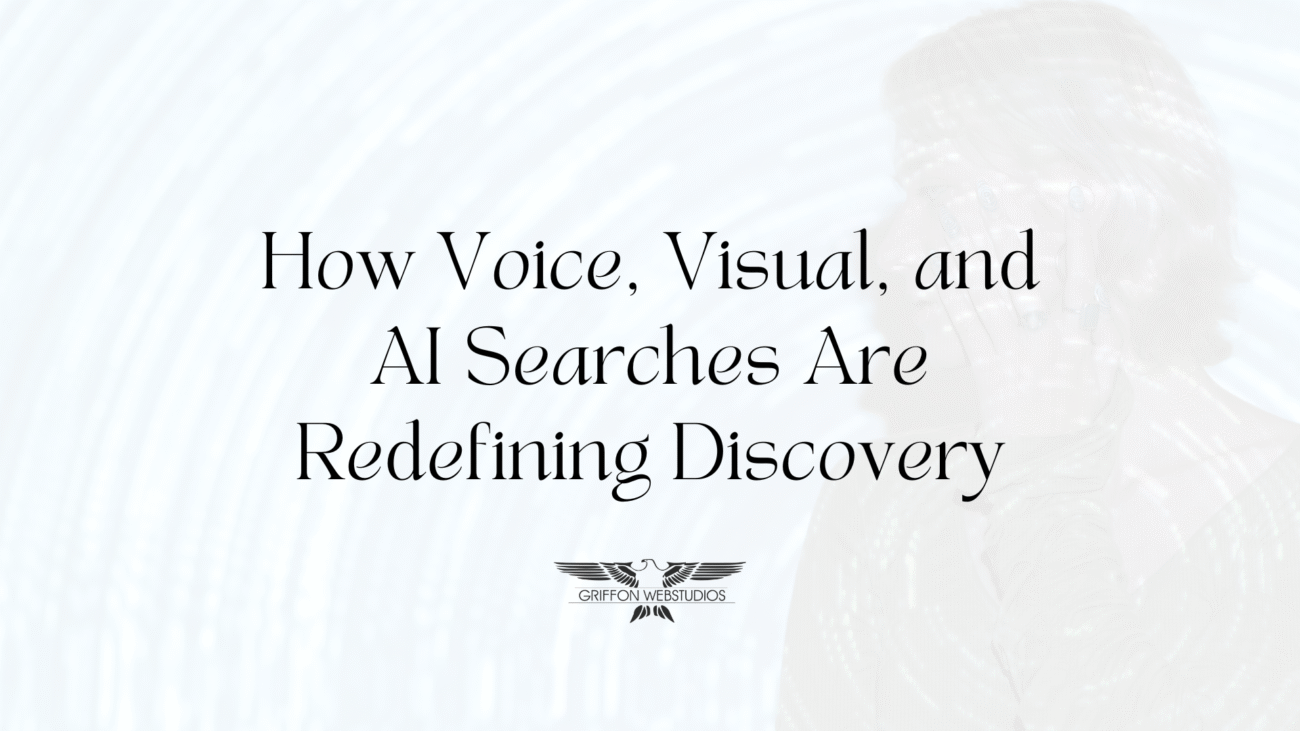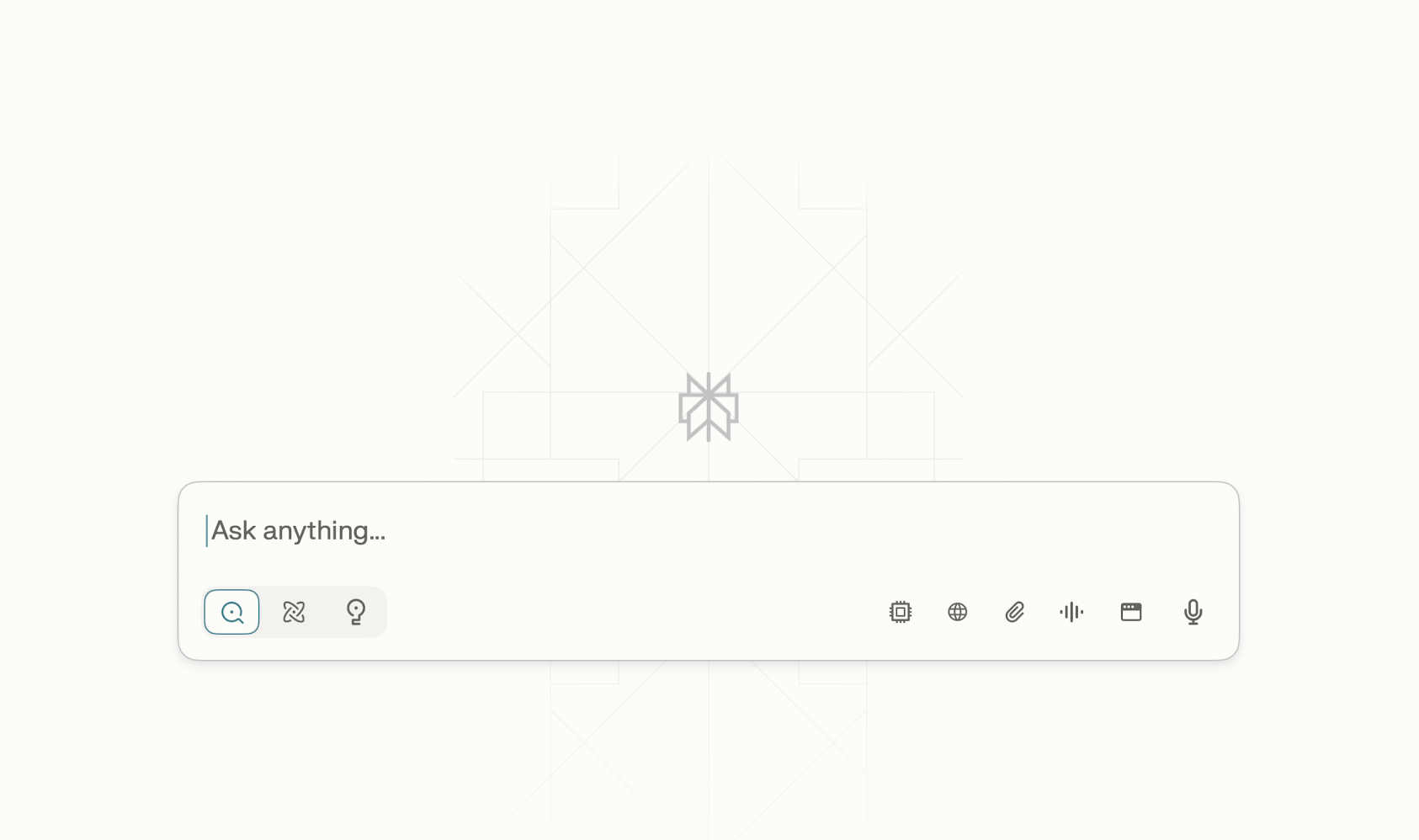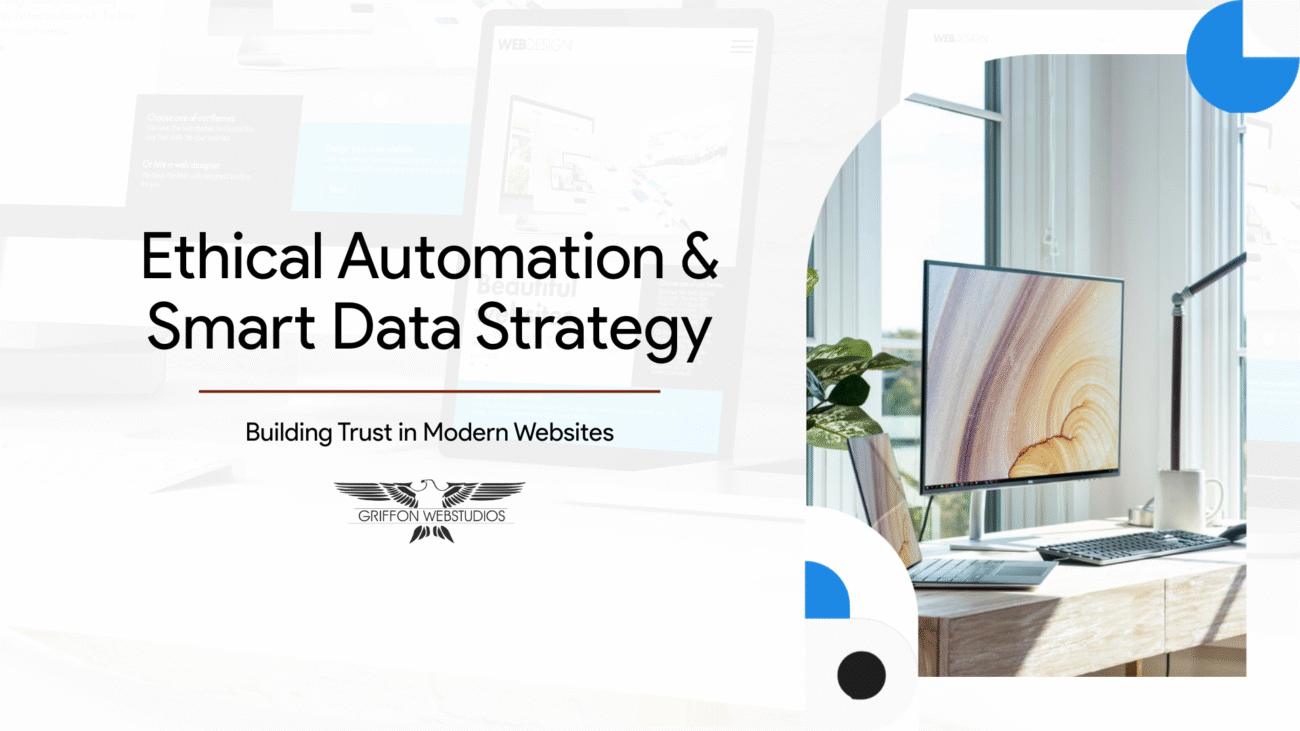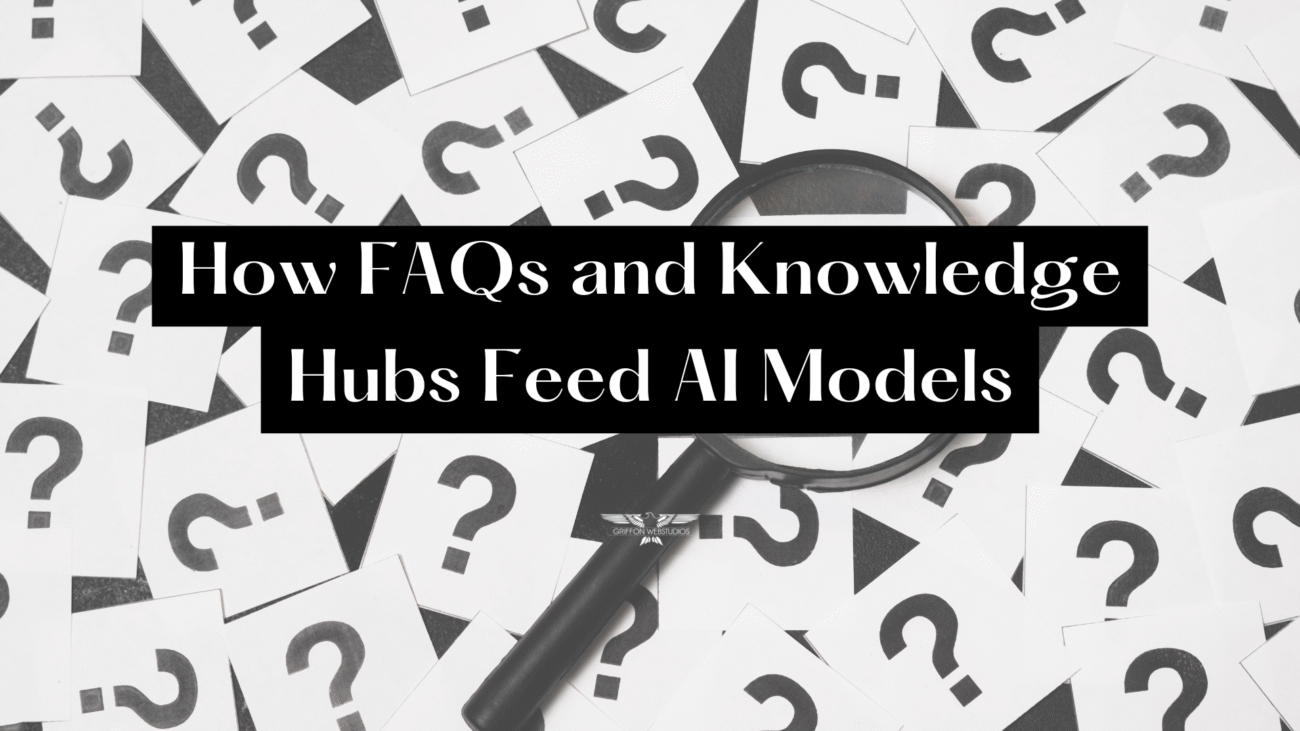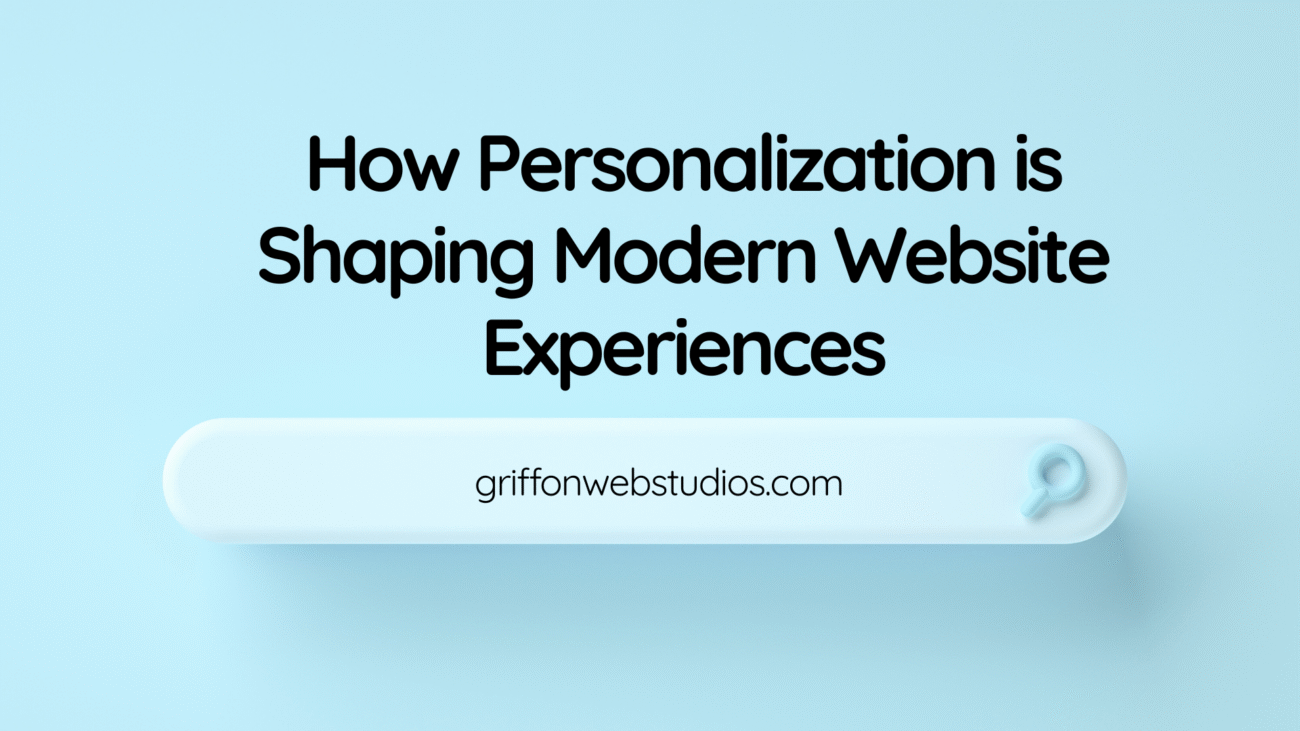1. What does “website development” actually include?
Website development includes planning, design, structure, content layout, features, performance, security, and ongoing maintenance. It’s about both how a site looks and how well it works to achieve your goals.
2. Do I really need a custom website, or is a template enough?
Templates are fine for basic needs. If you want strong branding, better conversions, room to grow, or to stand out from competitors, a custom website is a better choice.
3. How often should a business redesign its website?
Most businesses should review their website every 3 to 5 years, or sooner if customer needs, services, or competitors change.
4. Is my website a marketing tool or just an online presence?
A modern website should support marketing and sales, not just serve as an online brochure. If it doesn’t bring in leads or sales, it’s not doing its job.
3 new websites are built every second, with 250,000+ new websites created every day (Forbes)
Cost & Budget FAQs
5. How much does a website typically cost?
Our website project costs often start at $2,000, but the price depends on design, features, integrations, e-commerce, content, and performance needs.
6. Why is there such a big price difference between websites?
Prices vary a lot because every website has different needs. A simple informational site costs much less than a site built for conversions, with integrations, automation, and custom user experience.
7. Is a cheaper website always a bad idea?
Not always. Cheaper websites can work for new businesses or simple needs. Problems come up when you expect a lot but don’t have the budget for it.
8. Are there ongoing costs after launch?
Yes. You’ll need to keep paying for hosting, maintenance, updates, security, content changes, and performance checks.
Retailers lose $2.6 billion annually due to slow websites
Timeline & Process
9. How long does it take to build a website?
Most professional websites take 6 to 12 weeks to build. Bigger or more complex projects can take a few months.
10. What are the first steps in a website development project?
First, you need to understand your goals, audience, messaging, and how people will convert. Design and development start once you have this clarity.
11. Will I need to provide content, or is that handled for me?
It depends on your agreement. Some projects include writing content, while others help improve or organize what you already have.
12. Can my website be built in phases?
Yes. Many businesses launch a basic version first, then add more features, pages, or integrations over time.
Around 90% of websites have implemented responsive design
Design & User Experience
13. What makes a website “modern” today?
Modern websites focus on speed, clear content, mobile-friendly design, easy navigation, trust signals, and layouts that help users take action. Flashy visuals are less important.
14. Does design really affect conversions?
Yes. Bad design can confuse visitors and make them hesitate. Good design makes things easier and helps people trust your site.
15. How important is mobile optimization?
It’s very important. Most people visit websites on their phones first, and a bad mobile experience can lower your sales and search rankings.
An easy-to-use mobile site will make 79% of people more likely to revisit and/or share it.
SEO, Performance & Visibility
16. Will my website be SEO-friendly from day one?
It should be. Good SEO means building in the right structure, speed, and content organization from the start, not adding them later.
17. Does website speed really matter?
Yes. Slow websites drive users away, reduce sales, and harm your search rankings.
18. How does my website affect Google rankings?
Your site’s structure, speed, clear content, mobile-friendliness, and technical setup all affect how you rank on Google.
Websites with responsive design achieve 11% higher conversion rates
E-commerce FAQs
19. Do e-commerce customers still need to visit my site if zero-click is rising?
Yes, but most customers make up their minds before they visit. Your website’s main job is to confirm their choice, not to convince them.
20. What makes an e-commerce website convert better?
A good e-commerce site has clear product details, loads quickly, offers an easy checkout, builds trust, and removes obstacles for buyers.
21. Why do e-commerce visitors leave without buying?
People often leave without buying because prices aren’t clear, the site is slow, there aren’t enough trust signals, or the checkout is confusing.
22. Should e-commerce sites focus more on design or speed?
Speed is usually more important. A fast, simple website often works better than a beautiful but slow one.
23. How many steps should checkout have?
Keep checkout steps to a minimum. The more steps there are, the more likely people are to leave before buying.
24. Do product descriptions really matter?
Yes. Clear and honest product descriptions help customers feel confident and reduce returns.
22% of online shoppers will return items because the product photo looks different than the actual product (Results Imagery)
DIY vs Professional Help
25. Can I update my website myself after launch?
You should be able to handle basic updates, such as text and images. Structural changes usually need professional input.
26. When should I hire a professional agency?
If your website is important for sales, leads, or your brand’s reputation, hiring professionals can help you avoid expensive mistakes.
27. What’s the risk of doing everything myself?
Doing everything yourself can lead to hidden user experience issues, slow performance, poor sales, and trouble growing your site later on.
50% of all consumers expect a good website to load in 3 seconds or less
Measurement & Results
28. How do I know if my website is performing well?
Don’t just look at website traffic. Good performance means generating better leads, achieving higher conversion rates, and closing sales faster.
29. What metrics actually matter for a website?
Metrics like conversion rate, user engagement, lead quality, online sales, and user behavior are more important than just counting pageviews.
30. Should my website be built for branding or lead generation?
Your website should help with both branding and lead generation, but focus on clear messaging and getting leads first. Branding is most effective when it builds trust and helps people decide.
31. How do I know what pages my website actually needs?
Decide which pages to include based on what your customers ask and how they make decisions. If a page doesn’t help someone choose or act, you might not need it.
32. Should I copy my competitors’ website structure?
Competitor research is useful, but blindly copying structure often results in generic sites. Your website should reflect how your customers think and choose.
33. Can a website fix poor marketing results on its own?
A good website can boost your results, but it can’t fix unclear messaging or weak offers. It will make whatever you already have, good or bad, more noticeable.
75% of consumers judge a brand’s credibility based on the website design.
Long-Term & Strategy
34. Can my website grow with my business?
Yes, it should. A well-built website lets you add new services, pages, integrations, and marketing strategies without starting over.
35. Is my website affected by AI and zero-click search trends?
Yes. Now, clear messaging, organized content, and strong branding are more important than ever.
36. What’s the biggest mistake businesses make with websites?
The biggest mistake is treating a website as a one-time project instead of an ongoing tool for growth.
37. How do I avoid rebuilding my site again too soon?
From the beginning, focus on clear goals, room to grow, and how real users interact with your site.
38. How does Griffon Webstudios approach website development differently?
At
Griffon Webstudios, we focus on user behavior, clarity, and conversions; not just design. The goal is to ensure your site meets your audience’s needs and keeps them connected to your brand.
Mobile devices bring 313% more visitors and 233% more unique visitors than desktop.
AI, Search & Future-Proofing
39. Does AI change how websites should be built?
Yes. Websites now need clear structure, strong messaging, and good summaries so both people and AI can understand them quickly.
40. Will AI replace websites altogether?
No. Websites are still needed for building trust, handling transactions, and making sales.
AI just shapes decisions before people visit your site.
41. How can my website stay relevant as search changes?
Focus on being clear, trustworthy, well-organized, and helpful. Avoid relying on tricks or shortcuts.
AI tools are boosting productivity for 81% of developers
Technology & Platform FAQs
42. Does it matter which platform my website is built on?
Yes. The platform you choose affects how your site performs, how flexible and secure it is, and what it costs over time. The best platform depends on your business needs.
43. Can I change platforms later if needed?
Yes, you can switch platforms, but it takes time and planning. Picking the right platform from the start saves money and avoids problems later.
44. How important are integrations like CRM or email tools?
Integrations are very important if your website helps with sales or marketing. They cut down on manual work and improved follow-up.
45. Should my website connect to analytics from day one?
Yes, definitely. Without
analytics, you’re just guessing instead of making real improvements.
WordPress is by far the most popular CMS, with a 62.7% market share. Shopify is second with only 6.4%
Content & Messaging FAQs
46. How much content should my website have?
You need enough content to answer real questions clearly, but not so much that visitors feel overwhelmed. Clear content is always better than long content.
47. Is long-form content still useful on websites?
Yes, long-form content is useful when people need detailed information. But for many pages, short and direct answers work better.
48. Do I need blogs on my website?
Blogs are useful when they support SEO, build authority, or educate customers. Publishing without purpose usually doesn’t help.
49. Should my website content be written for humans or search engines?
Write for people first.
Search engines now value clear, useful, and well-structured content more than just lots of keywords.